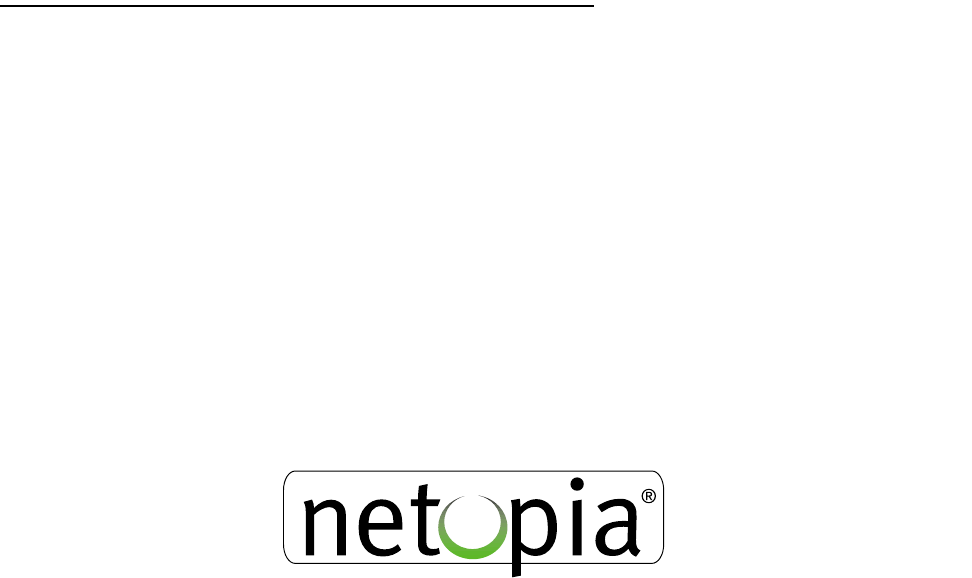
4. Configured to accept incoming dial-up connections
To configure the Netopia R3100 to accept incoming dial-up connections, you should use the
following configuration option:
■
use the SmartStart™ Wizard, to configure your outbound connection to an ISP.
For instructions on this option, see “Setting up your Router with the SmartStart Wizard”
on page 3-3.
■
manual configuration using console-based management. You will go to WAN configuration
and add one or more dial-in Connection Profiles.
For instructions on this option, see “Creating a new Connection Profile” on page 8-1.


















