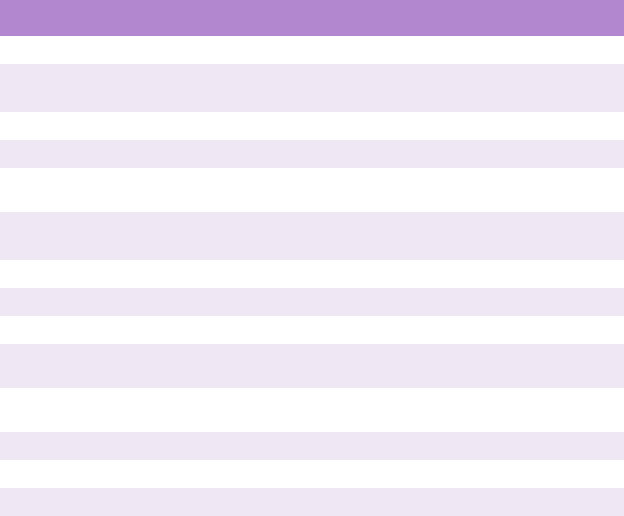
ES 3037/3037e Windows Troubleshooting • 424
RAM CHECK
RAM is being checked after switching printer on.
REGISTRATION ADJUST
TEST
Registration adjustment being tested.
REGISTRATION ERROR
An error has occurred setting up the registration.
REMOVE THE PAPER
Indicates wrong paper being used.
RS232C FRAMING ERROR
Serial framing error.
Check configuration of serial card.
RS232C OVERFLOW
ERROR
Serial overflow error.
Check configuration of serial card.
RS232C OVERRUN ERROR
Serial overrun error. Check configuration of serial card.
RS232C PARITY ERROR
Serial parity error. Check configuration of serial card.
SERVICE CALL
A serious error has occurred. Call for service.
SHUTDOWN
Starts the shutdown procedure to protect the file
system on hard disk.
SIZE MISMATCH
Change paper to correct size/type.
Press On-line to continue.
STACKER FULL
Stacker is full. Remove the paper.
UNSUITABLE SIZE
Indicates wrong paper size.
USB I/F ERROR
USB interface error has occurred.
WARMING UP
The printer is warming up.
LCD Message Meaning


















