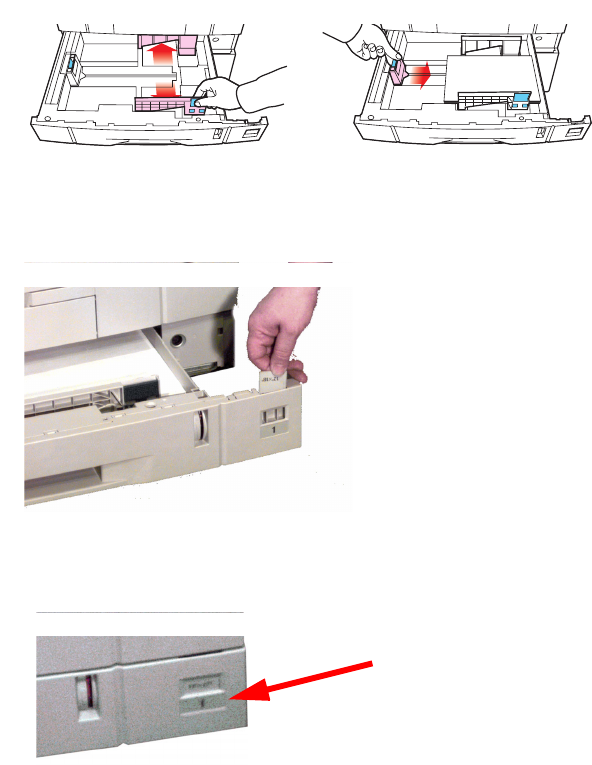
ES 3037/3037e Accessories • 462
3. Load paper in each tray, using the same procedure you use for
loading paper in Tray 1.
zmsetup loading paper two.eps and zmsetup loading paper four.eps
4. Fold the tray media size identifier sheets supplied with the
High Capacity Feeder to expose the appropriate media size,
then insert them in the holder at the right end of each tray.
c9_116.jpg
5. Place the appropriate self-adhesive tray number identifier
labels supplied with the High Capacity Feeder on the lower
rectangle at the right side of each tray.
c9_066.jpg
6. Connect the printer interface cable and power cable, then
switch on the printer.


















