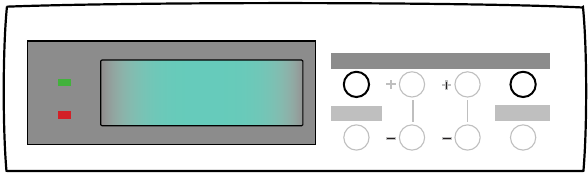
ES 3037/3037e Setting up • 44
Printing the MenuMap
Print a list of menu settings to confirm that the printer is correctly
configured.
control panel - confirmation print.eps
1. Make sure there is paper in the paper tray.
2. Press the MENU button until the
INFORMATION MENU is
displayed, then press the SELECT button.
3. Confirm that
PRINT MENU MAP is displayed on the LCD.
4. Press the SELECT button to print the menu map.
Online
Menu
Item
Value
Select
Ready
Attention
Online
Menu
Item
Value
Select
Ready
Attention
Cancel


















