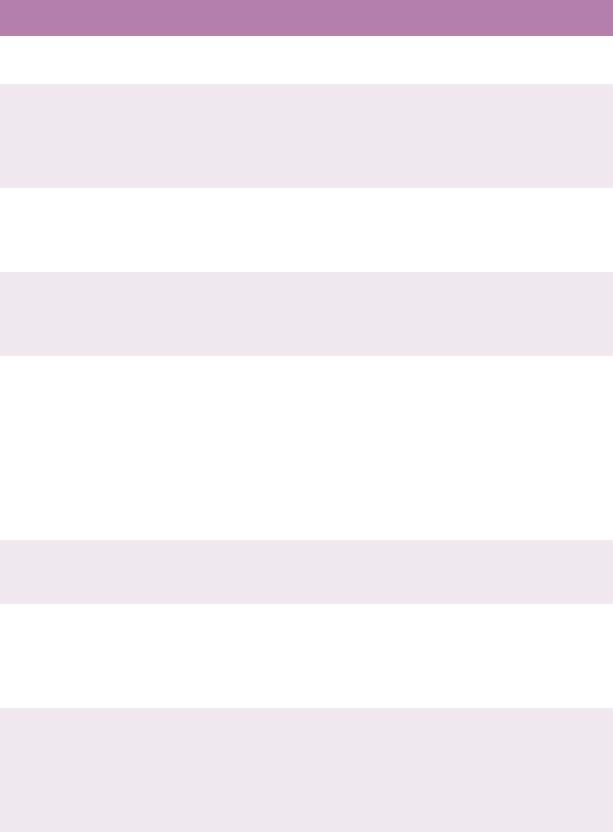
ES 3037/3037e Setting up • 62
System configuration menu
The default settings are bold.
Item Value Description
POWER SAVE
DELAY TIME
5 min; 15 min; 30 min;
60 min; 240 min
Sets the time before printer enters
power save mode.
PERSONALITY
Auto emulation;
PCL; IBM PPR III XL;
Epson FX;
AdobePostScrip
Selects the printer emulation
language. Note: the only printer
languages that can be selected are
those enabled in the Personality
section of the Maintenance menu.
USB
PS-PROTOCOL
ASCII
RAW
Specifies PostScript (PS)
communication protocol mode of
data from USB. (In RAW mode,
Ctrl-T is invalid.)
NETWORK
PS PROTOCOL
ASCII
RAW
Specifies PS communication
protocol mode of data from OkiLAN
6200e Plus.
(In RAW mode, Ctrl-T is invalid.)
CLEARABLE
WARNING
ON; Job
PCL emulation: Sets the time
before deleting error messages. If
On, press Error Delete switch to
display error. If Job, error remains
displayed until next print job is
received.
PS emulation: Error messages are
only shown during job regardless of
setting.
AUTO
CONTINUE
On; Off Sets the printer to recover
automatically after a memory
overflow or print overrun.
MANUAL
TIMEOUT
60 sec; 30 sec; Off Sets the time between requesting
that paper is inserted and when the
print job is cancelled should paper
not be inserted.
Only works in PostScript mode.
WAIT TIMEOUT
Off; 5 sec to 300 sec;
default = 40 sec
Sets the time between receiving the
last byte of data and the page being
automatically ejected.
Only works in PCL mode.
In PS mode the job will be
cancelled.


















