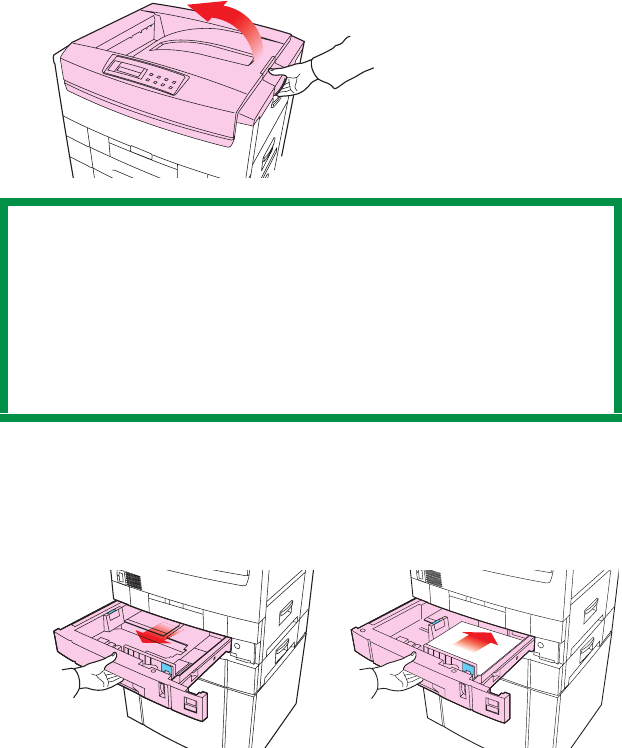
ES 3037/3037e Windows Troubleshooting • 425
PAPER JAMS
Paper jams are indicated by an error message on the display. Paper
jams are cleared as follows:
1. Open the top cover of the printer.
zmopen top cover.eps
2. Check the paper tray: Pull out the paper tray and remove any
jammed paper from the printer, then gently push the paper tray
back in.
zmsetup loading paper one.eps and zmsetup loading paper six.eps
NOTE
Do not close the top cover completely (until it latches)
during this process. If the top cover is closed too soon, the
paper jam error will not be cleared.
To minimize possible damage to the drums due to exposure
to light, lower the top cover when appropriate, but do not
press down to latch it.


















