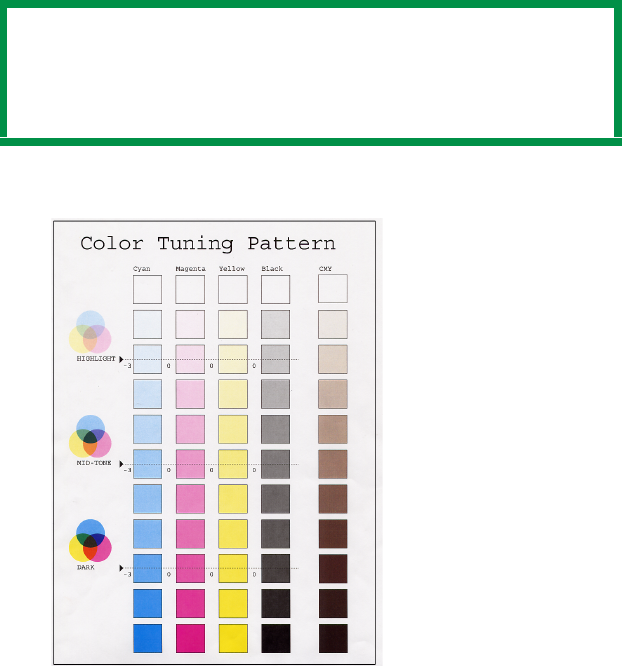
ES 3037/3037e Setting up • 84
For example, to adjust the intensity of the magenta portion:
1. Print the Color Tuning Pattern:
colortune.jpg
a. Make sure letter size paper is loaded in the tray.
b. Press the MENU button repeatedly until
COLOR MENU
displays.
c. Press the ITEM button repeatedly until
COLOR TUNING
displays.
d. Press SELECT.
The Color Tuning Pattern prints.
NOTE
When using the Print Job Accounting utility, you cannot
print when "Local Print" is set to "No printing" or "No color
printing."


















