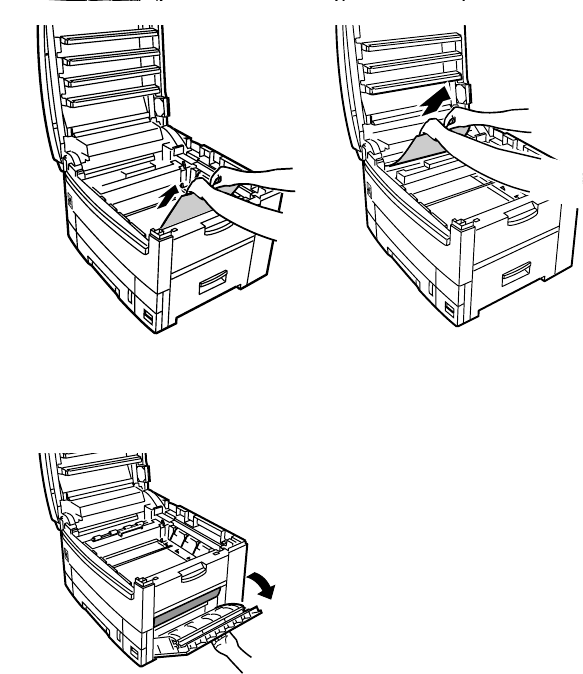
ES 3037/3037e Windows Troubleshooting • 427
b. Carefully remove any jammed paper from the transfer belt
and top paper exit.
zpaper jam 3.eps and zpaper jam 4.eps
c. Open the right side cover and remove any jammed paper,
then close the right side cover.
zpaper jam 2.eps
d. Put all four image drums back into the printer.


















