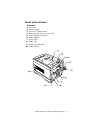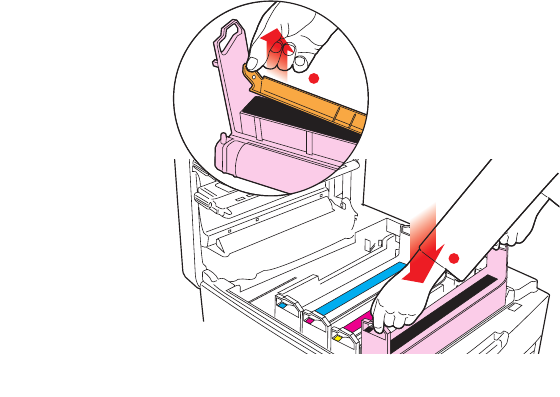
C7350/7550 User’s Guide: Setting Up • 24
6. Put the black image drum back into the printer (1). Push the
tab (2) inwards and remove the blanking plate from the drum.
7. Repeat steps 4 through 6 for each color drum.
zmprotective sheet removal three.eps
1
2