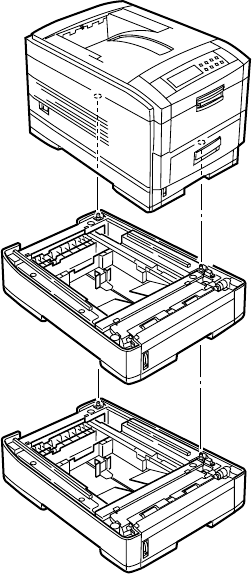
C7350/7550 User’s Guide: Accessories • 551
3. Move the printer away from its location.
4. Position the additional paper tray(s) where you want the printer
to go.
5. Lower the printer gently on to the additional paper tray(s)
6. Align the holes and connection socket on the base of the printer
with the locating pegs and connector on the additional paper
tray unit.
additional paper trays.eps


















