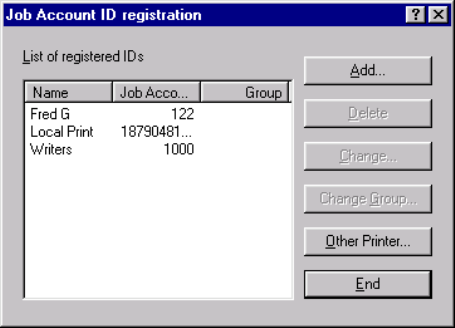
C7350/7550 User’s Guide: Print Job Accounting Utility • 678
Importing Account IDs from a Registered Printer
Once you create an account ID for a registered printer, you can
import it into records for other registered printers/groups in the
System. The Account ID will bring with it the same settings such
as usage limits, but you can change the settings for the account
on the newly assigned printer (see below) once the record is
imported.
From the main Print Job Accounting window:
1. Double click the printer or group for which you wish to import
Account IDs.
2. On the User tab, click Register.
The following window appears:
JA_AddID6.bmp


















