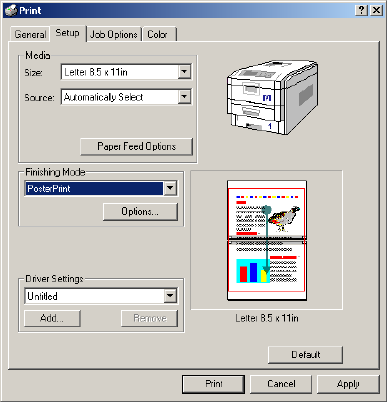
C7350/7550 User’s Guide: Windows 2000 Operation • 299
Printing Posters
PCL Only
This option allows you to configure and print posters by breaking
up the document page into multiple pieces. Each piece prints,
enlarged, on a separate sheet. Then, the separate sheets are
combined to produce a poster. It is only available with the PCL
printer driver.
1. Open the file in your application. Select File → Print.
2. In the Print dialog box, on the General tab, click the
appropriate PCL driver. Click the Setup tab.
3. Under Finishing Mode, select Poster Print.
C73_2k_PCL_PosterK.tif


















