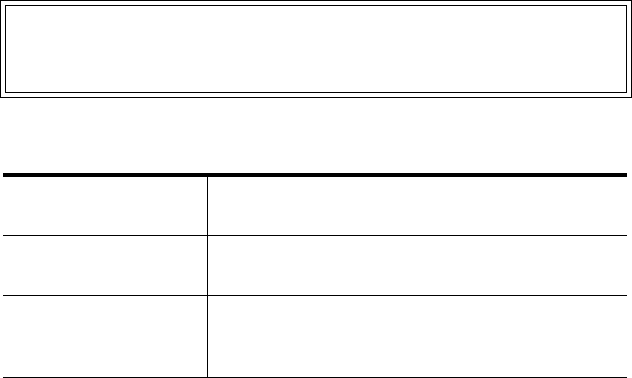
C7350/7550 User’s Guide: Print Job Accounting Utility • 698
Client Software
Job Account Modes
Tab Mode
In this mode, the tab for setting the User Name and Job Account
ID will be displayed under Job Account Printer Driver Property.
This mode should be selected when the computer is used by one
person.
Popup Mode
In this mode, the dialog box for entering the User Name and Job
Account ID will be displayed every time printing is run. A printer
client enters their assigned User Name and Account ID to print.
This mode is useful if several people share the same computer.
Hide Mode
In this mode, the System Administrator creates an ID file that
describes the information on all clients. Next, each client clicks
Import ID File on their computer, then specifies this file.
Printer clients need not know anything about their own Account
ID.
This ID file describes the information on each and every client in
one line, using the following format.
Use the extension ".csv" to save the file.
Login User Name, Account ID {User Name}
Login User Name User name entered when logging onto
Windows.
Account ID Account ID corresponding to the user
name.
{User Name} User name displayed in this System. This is
optional. If this is unspecified, the Login
User Name will be used as the User Name.


















