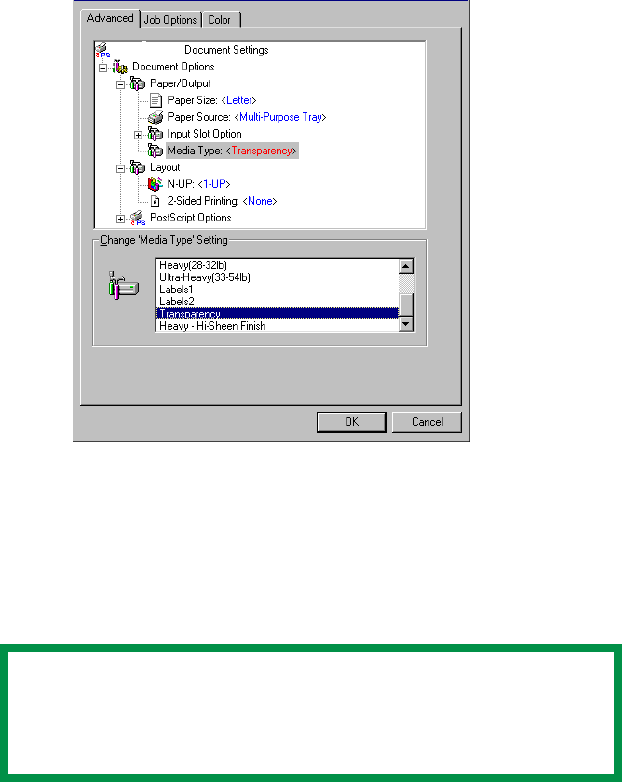
C7350/7550 User’s Guide: Windows NT Printer Drivers • 400
7. Click Media Type.
8. Select the media from the Change ‘Media Type’ Setting list.
9. Click OK. Close the Printers dialog box.
C73_NT_PS_MediaTypek.tif
Paper Feed, Size and Media
Changing Defaults
PCL
The normal default for these items is automatic detection.
The following printer driver instructions are given as a guide only.
Some software applications require the paper feed, size and media
settings to be selected from within the software (under Page
Setup).
1. Click Start → Settings → Printers.
NOTE
If the settings in the printer differ from those selected
on your computer, the printer does not print.
An error message displays.


















