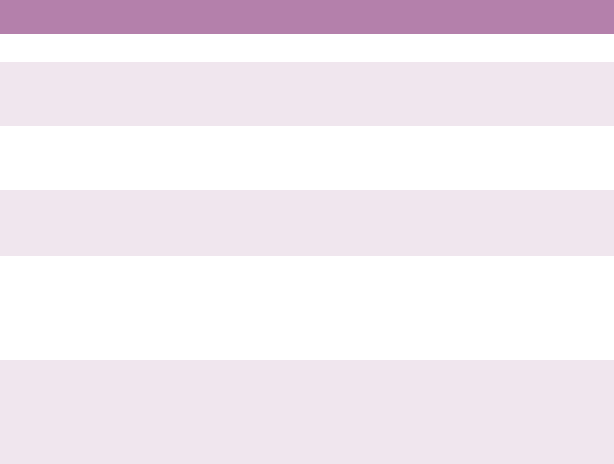
C7350/7550 User’s Guide: Setting Up • 77
Print Menu
The default settings are bold.
Item Value Description
COPIES
1 to 999
Sets the number of copies.
DUPLEX
On; Off
Specifies double-sided (duplex)
printing, if the optional duplex
unit is installed.
BINDING
Long edge;
Short edge
Sets binding for duplex printing.
Only displays if the optional
duplex unit is installed.
PAPER FEED
Tray 1; Tray 2;
Tray 3; Tray 4;
Tray 5; MP Tray
Selects source of paper feed.
Trays 2 to 5 only display if
installed
AUTO TRAY
SWITCH
On; Off
ON: When a paper tray
empties, the printer
automatically switches to the
next available paper tray. See
page 37
TRAY
SEQUENCE
Down; Up; Paper
feed tray
If Auto Tray Select/Auto Tray
Switch is enabled (ON) [see
above], Tray Sequence specifies
the order of use for the paper
trays. See page 37


















