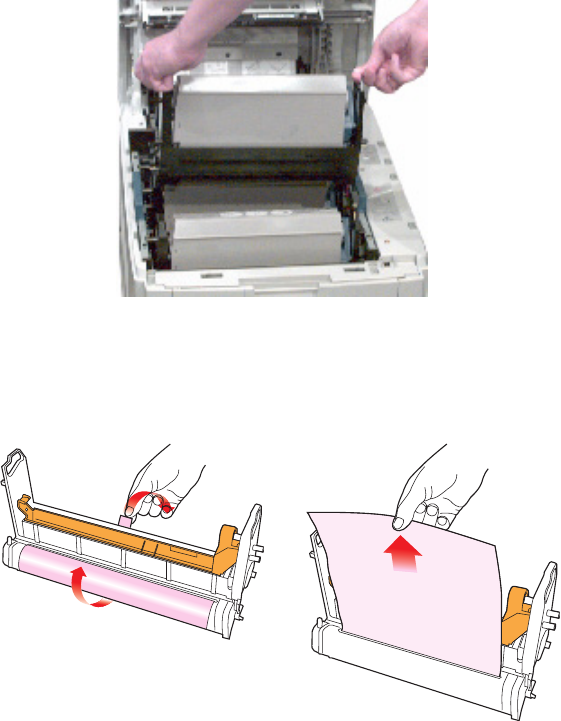
C7350/7550 User’s Guide: Maintenance • 492
3. Remove the appropriate image drum/toner cartridge from the
printer.
ugc7_038.jpg
4. Make sure the replacement image drum is the correct color and
remove it from the packaging.
5. Remove the protective sheet from the new image drum.
protective sheet remove1.eps and protective sheet remove2.eps


















