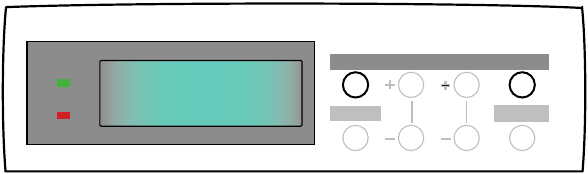
C7350/7550 User’s Guide: Setting Up • 70
Printer Settings (Menu Settings)
Printing a list of the Current Settings
(MenuMap)
control panel - confirmation printk.eps
Print the menu to see the current settings for the printer.
1. Make sure paper is in the paper tray.
2. Press MENU until INFORMATION MENU displays.
3. Press SELECT.
PRINT MENU MAP displays.
4. Press SELECT.
5. The Menu (MenuMap) prints.
Online
Menu
Item
Value
Select
Ready
Attention
Online
Menu
Item
Value
Select
Ready
Attention
Cancel


















