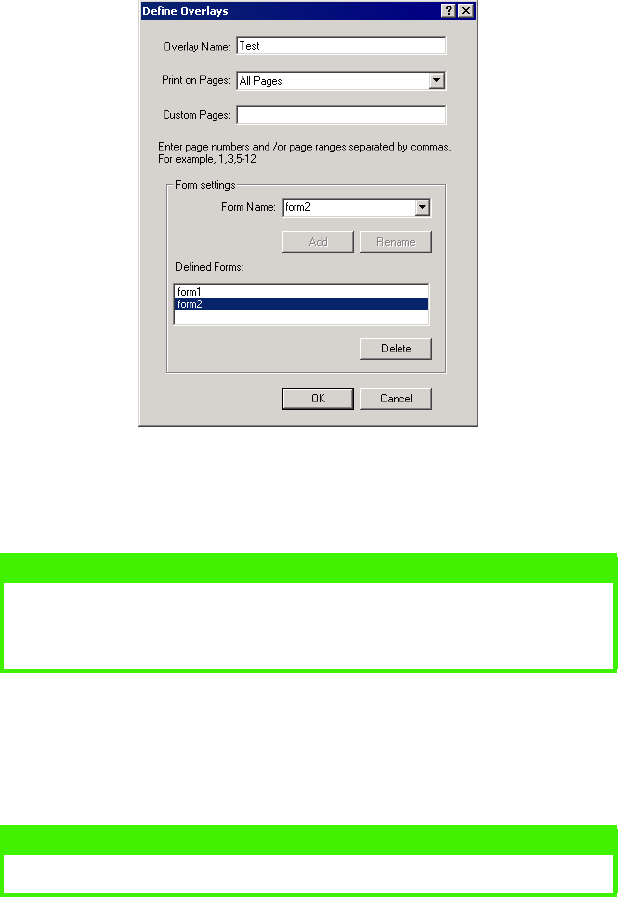
OPERATION > 139
(b)
Click on the [New] button.
(c)
Enter the file name of a form in the [Form Name] box and
click on the [Add] button.
(d)
If required, continue to add form files to the overlay.
(e)
Enter a name for the overlay in [Overlay Name] and
select which pages the overlay is to be printed on from
[Print on Pages].
NOTE
The Form Name must be EXACTLY the same as the file name you made
a note of in the previous section. This is the name under which the file
is stored on the printer’s hard disk drive. It is case sensitive.
NOTE
The Overlay Name is a random name of your selection.


















