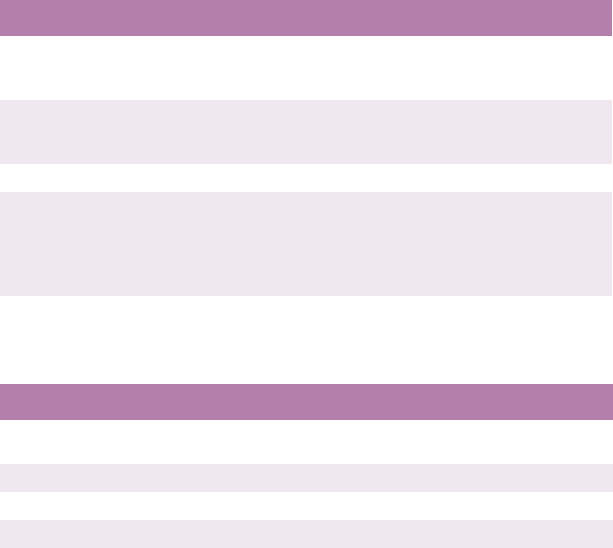
SETTING UP > 60
Memory menu
Disk maintenance
(Only appears if a hard disk is fitted.)
Item Value Description
RECEIVE BUFF SIZE
Auto; 0.5 Mb; 1 Mb; 2
Mb; 4 Mb; 8 Mb; 16
Mb; 32 Mb
Sets the size of the receive buffer and
will depend on the amount of memory
installed in the printer.
RESOURCE SAVE
Auto; Off; 0.5 Mb; 1
Mb; 2 Mb; 4 Mb; 8
Mb; 16 Mb; 32 Mb
Set the size of the font cache area and
will depend on the amount of memory
installed in the printer.
FLASH INITIALIZE
Execute Initialises flash memory if fitted.
PS FLASH RESIZE
1Mb; 0.5Mb; 1.5Mb;
0Mb
Changes the size of the flash memory
area.
NOTE: Special data is stored in the
Flash Memory, therefore you cannot
specify 100%.
Item Value Description
HDD INITIALIZE
Execute Partitions hard disk and formats each
partition.
PARTITION #1
Common; PCL; PS Sets usage of partition number 1.
PARTITION #2
Common; PCL; PS Sets usage of partition number 2.
PARTITION #3
Common; PCL; PS Sets usage of partition number 3.
HDD FORMATTING
Partition 1; Partition
2; Partition 3
Formats specified partition.


















