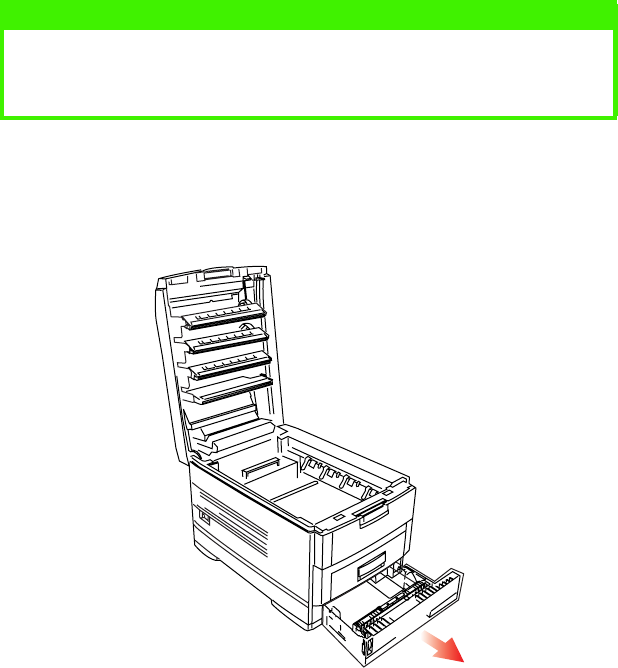
TROUBLESHOOTING > 174
PAPER JAMS
A paper jam will be indicated by an error message on the LCD. Paper
jams are cleared as follows:
Open the top cover of the printer.
IN THE PAPER TRAY
Remove the paper tray and any jammed paper from the printer, then
re-install the paper tray.
NOTE
The top cover of the printer must remain open (FOR UP TO A MAXIMUM OF
5 MINS.) until all checks for paper jams have been carried out. If the top
cover is closed too soon, the paper jam error will not be cleared.


















