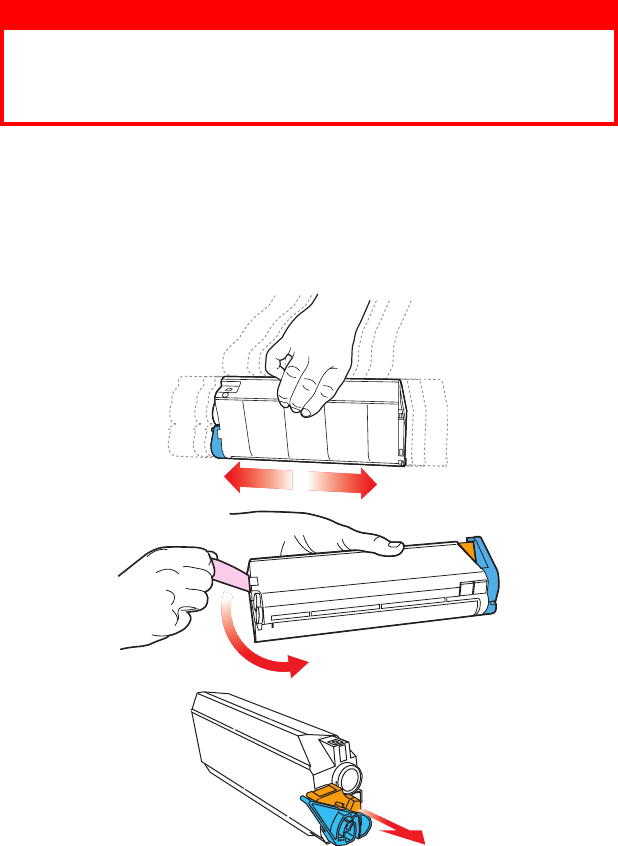
SETTING UP > 24
TONER CARTRIDGE INSTALLATION
1.
Remove the four colour toner cartridges from their packages.
2.
Shake the toner cartridges back and forth several times then,
holding each toner cartridge horizontally, remove the tape.
Remove the locking piece from behind the coloured toner
release lever.
3.
Insert each toner cartridge into the image drum, left side first,
engaging the drum locating peg in the hole in its toner
WARNING!
Take extreme care when handling toner.
> Toner can be harmful if inhaled, swallowed or if it gets in the eyes.
> Toner can also stain hands and clothing.


















