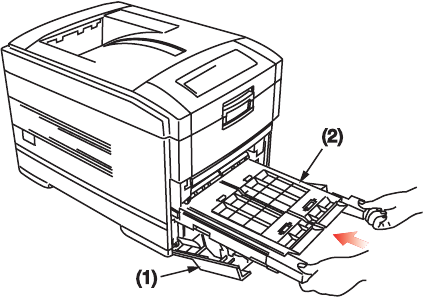
ACCESSORIES > 199
DUPLEX UNIT
Installation
1.
Switch off the printer and disconnect the power cable.
2.
Open the front cover (1).
3.
Insert the duplex unit (2) into the printer engaging the sides of
the duplex unit in the slots in the printer.
4.
Gently
slide the duplex unit (2) fully into the printer.
5.
Close the front cover (1).
6.
Connect the power cable and switch the printer on.
The printer will automatically configure to include this option.
However, you can manually set it as follows:
1.
Press the
Menu
button until PRINT MENU is displayed, then
press the Select button.
2.
Press the
Item
button until DUPLEX is displayed.
3.
Press the
Value
button until ON is displayed then press the
Select button. An asterisk (*) appears to show that duplex has
been set to on.
4.
Press the
ONLINE
button to turn the printer back on line.


















