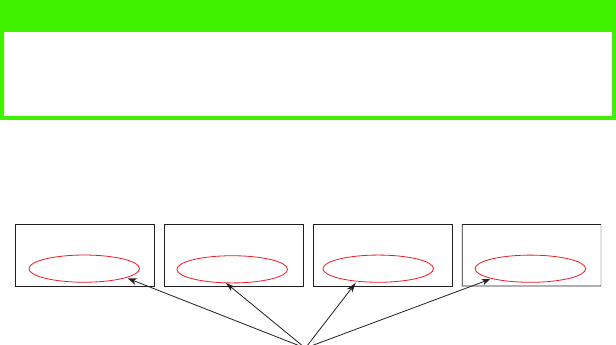
ACCESSORIES > 194
5.
Print a Menu Map as follows to confirm the network interface
card is correctly installed.
(a)
Press the
Menu
button twice to access the
INFORMATION MENU.
(b)
Press the
Select
button and confirm that PRINT MENU
MAP is displayed on the LCD.
(c)
Press the
Select
button to print the menu map.
(d)
Check that NETWORK MENU appears on the Menu Map.
ADDITIONAL MEMORY
Additional memory increases the printer’s capacity to process
complex data.
>
Installing additional memory is recommended if carrying out
duplex printing or if error messages appear when printing
complex data.
>
Also used for graphic intensive applications on Networks.
>
Additional memory is available in 64Mb, 128Mb, 256Mb and
512Mb modules.
Due to the design of the memory modules, it is very important that the
modules are installed according to the part number/capacity printed
on the module. Please refer to the example below.
The module with the highest part number/capacity must be installed
in Slot 1 first, next highest in Slot 3 and the lowest in Slot 2.
NOTE
If the maximum amount of memory is being installed into the printer,
the memory modules that were originally installed have to be
removed.
41437441
64Mb SDRAM
128Mb SDRAM
256Mb SDRAM
512Mb SDRAM
41437442
41437443
41437444


















