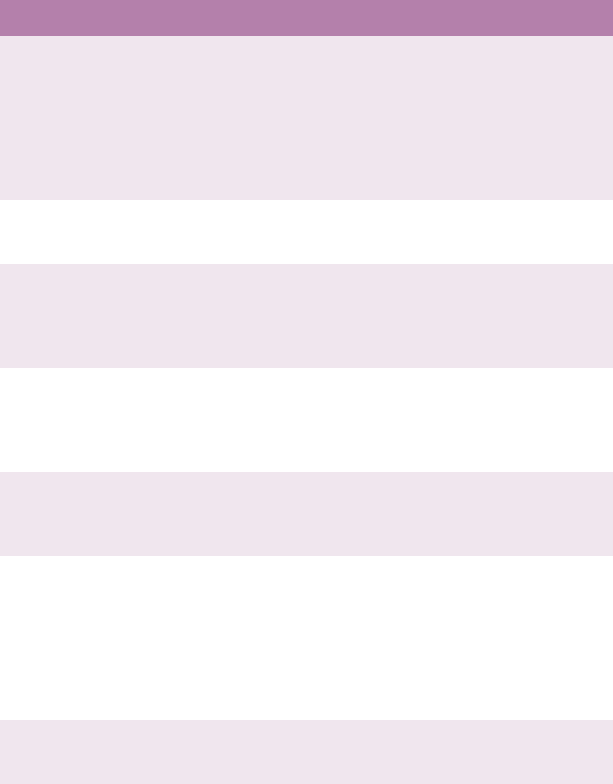
SETTING UP > 52
CLEARABLE
WARNING
On; Job PCL emulation: Sets the time before
deleting error messages. If On, press
Error Delete switch to display error. If
Job, error remains displayed until next
print job is received.
PS emulation: Error messages are
only shown during job regardless of
setting.
AUTO CONTINUE
On; Off Sets the printer to automatically
recover after a memory overflow or
print overrun.
MANUAL TIMEOUT
60 sec; 30 sec; Off Sets the time between requesting that
paper is inserted and when the print
job is cancelled should paper not be
inserted.
Only works in PostScript mode.
WAIT TIMEOUT
Off; 5 sec to 300 sec
(90 sec)
Sets the time between receiving the
last byte of data and the page being
automatically ejected.
Only works in PCL mode.
In PS mode the job will be cancelled.
LOW TONER
Continue; Stop If set to CONTINUE, allows printing to
continue when Low toner is displayed.
If STOP is selected - when Low toner is
displayed, the printer goes off line.
JAM RECOVERY
ON; OFF Sets whether or not printing will
continue after a paper jam has been
cleared. If set to OFF, the print job that
was being printed when the paper jam
occurred will be cancelled after
clearing the paper jam. When set to
ON, the print job will continue after
the jam has been cleared.
ERROR REPORT
ON; Off When set to ON, prints an error report
when internal error occurs.
Only works in PostScript mode.
LANGUAGE
English; German;
French; Italian;
Spanish; Swedish;
Norwegian; Danish;
Dutch; Turkish;
Portuguese; Polish
Selects the printer display language.
Item Value Description


















