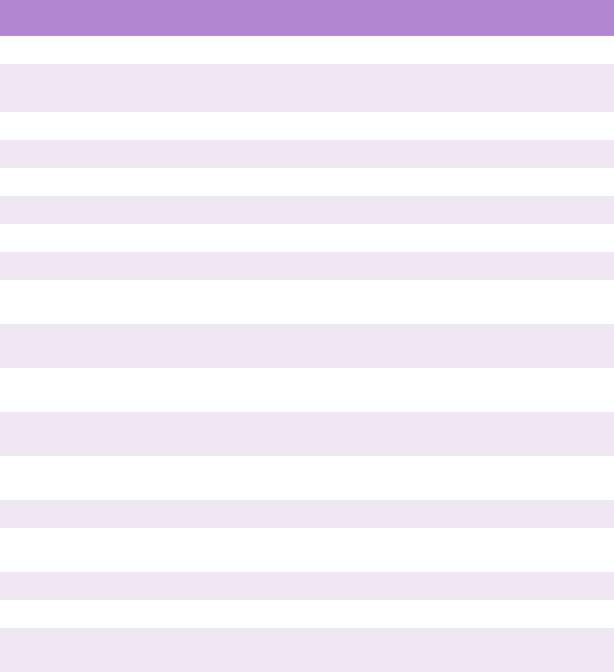
TROUBLESHOOTING > 171
TROUBLESHOOTING
LCD MESSAGES
The liquid crystal display (LCD) on the control panel indicates the
printer status and if there is a problem with the printer. Status and
error messages are listed below together with an explanation of what
each message means:
LCD Message Meaning
***** TONER LOW
Toner is low (***** indicates colour).
***** TONER SENSOR
ERROR
Error with the toner sensor (***** indicates colour). Call
for service.
BELT UNIT MISSING
Transfer belt unit is missing.
CANCELLING JOB
Cancelling the current job.
CENTRO I/F ERROR
Centronics interface error (parallel interface).
CHANGE ***** IMAGE DRUM
Change the image drum (***** indicates colour).
CHANGE BELT UNIT
Change the transfer belt.
CHANGE FUSER UNIT
Change the fuser unit.
CHANGE PAPER TO *****
Paper must be changed to correct paper size and/or
media type (***** indicates size or media type).
CHECK BELT UNIT
Check the transfer belt for paper jam, correct
installation, etc.
CHECK DUPLEX
Check the duplex unit for paper jam, correct installation,
etc.
CHECK FUSER UNIT
Check the fuser unit for paper jam, correct installation,
etc.
CHECK IMAGE DRUM
Check the image drum for correct installation, etc.
Colour will be indicated.
COLLATE FAIL
Collating of multiple copies has failed.
COLOUR ADJUSTING
Adjusting head so that colours do not shift on to each
other.
COLOUR BALANCE ADJUST
Adjust the colour balance.
COMMUNICATION ERROR
There is an error with communications to computer.
DATA ARRIVE
Data has been received but processing has not started
yet.
DATA PRESENT
Un-printed data remains in buffer. Waiting for data to
follow.


















