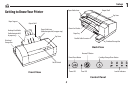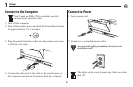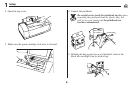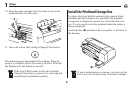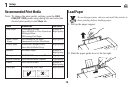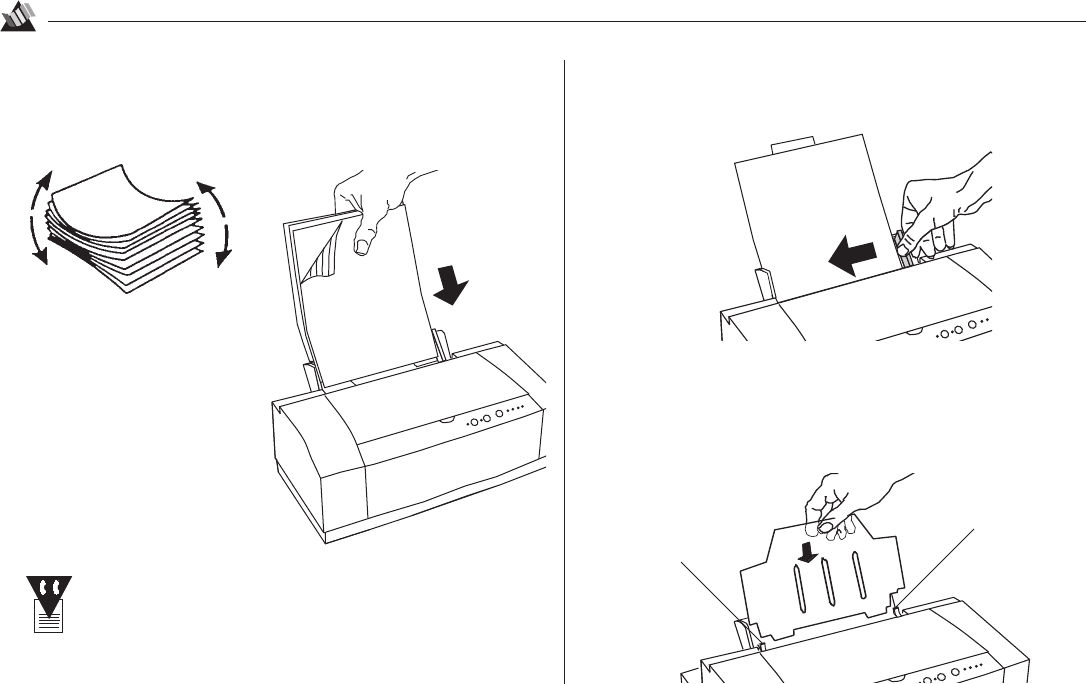
11
Setup
1
3.Fan a stack of paper and load it into the paper tray (max.
125 sheets 20-lb paper), with the side to be printed facing
the back.
To load envelopes, banners and other print media,
see page 18, ff.
4. Slide the paper guide lever to touch the right edge of the
paper stack.
5. Install the output shelf behind the green tabs(➊), with the
ribs facing forward. Make sure you insert the tabs on the
shelf into the cutouts in the feed area.
➊
➊