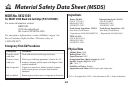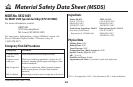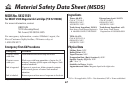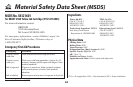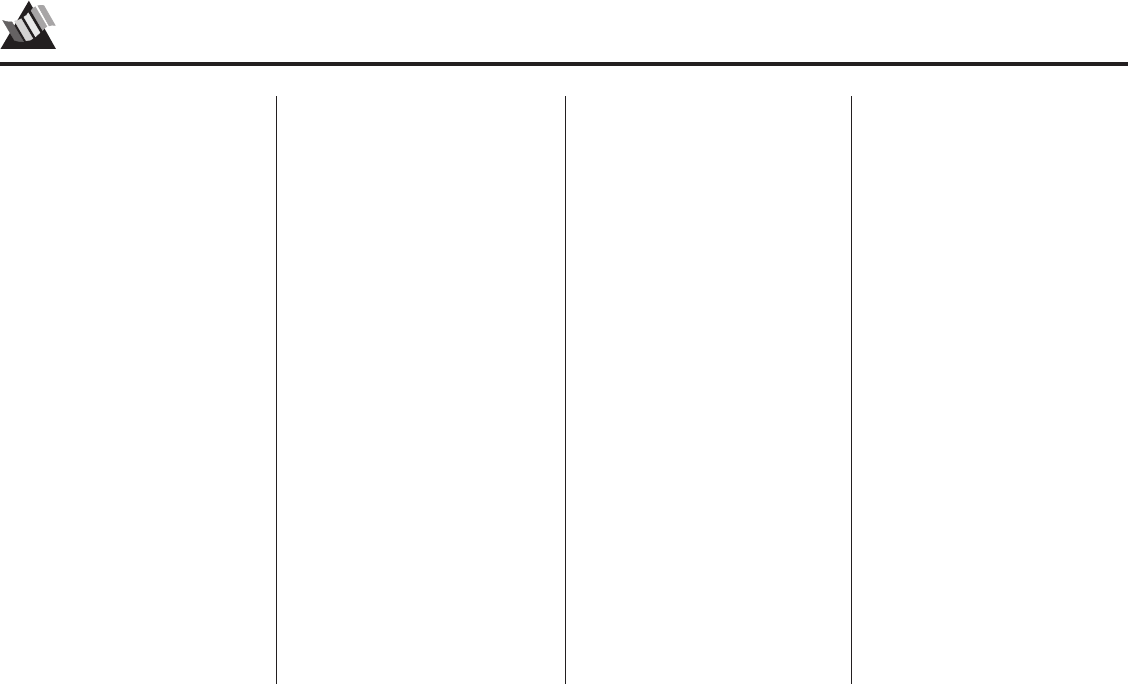
71
Index
A
A4
label sheets ........................ 50
paper ................................. 48
transfer media ................... 50
transparencies ................... 49
Accessories ............................ 54
Acronyms .............................. 62
Add printer wizard................. 14
Alignment, printhead ....... 26-27
B
B5 paper ................................ 48
Bar, Star Wheel ................ 38-39
Bi-directional interface
cable ...........................2, 11, 47
Black ink cartridge ................ 54
Black printhead...................... 54
Blank printing problems ........ 40
Box, printhead
storage ......................2, 3, 8, 22
Buttons
Cartridge change/clean ..... 32
Power/Reset ...................... 31
Resume/FF ........................ 32
C
Cable, interface.................. 2, 11
Canceling a print job ............. 17
Card specifications ................ 50
Cartridge
change/clean button .......... 32
lock lever.............5, 7, 21, 22
Cartridges, ink
installing ......................... 5–7
replacement, listings ......... 54
replacing .....................23–26
Cleaning
printer................................ 26
printhead nozzles .............. 26
Color printhead...................... 54
Compatibility ......................... 47
Computer connection ............ 11
Connections
computer ........................... 11
power .................................. 4
Control panel ...................31–33
Control software .................... 15
Customer support ............ 51-52
Cyan ink cartridge ................. 54
D
Demo page............................. 11
Dimensions ............................ 48
DL envelopes ......................... 49
DOS applications................... 17
DOS control panel ................. 17
installer ............................. 17
DOS printer panel.................. 17
E
Electrical requirements .......... 48
Electronic registration ..... 13-15
Emulation ........................ 17, 47
Envelope specifications ......... 49
Envelopes, loading........... 18-19
Error LED ........................ 33, 42
Exchange, overnight .............. 61
Executive paper ..................... 48
F
Faint print, solving................. 43
Faxable Facts ......................... 52
FCC statements...................... 58
Features.................................... 1
G
Glossary ................................. 62
H
Help
button ................................ 15
on-line ............................... 15
Hewlett-Packard PCL3c
emulation ........................ 17, 47
Humidity, operating ............... 48
I
Indicator lights....................... 33
Indicators
low ink ........................ 33, 46
Industry Canada
statements ............................. 58
Ink cartridges
installation........................5-7
replacement, listings ......... 54
replacing ..................... 23–26
Installation error message...... 18
Interface ................................. 47
Interface cable ................... 2, 11