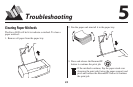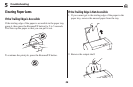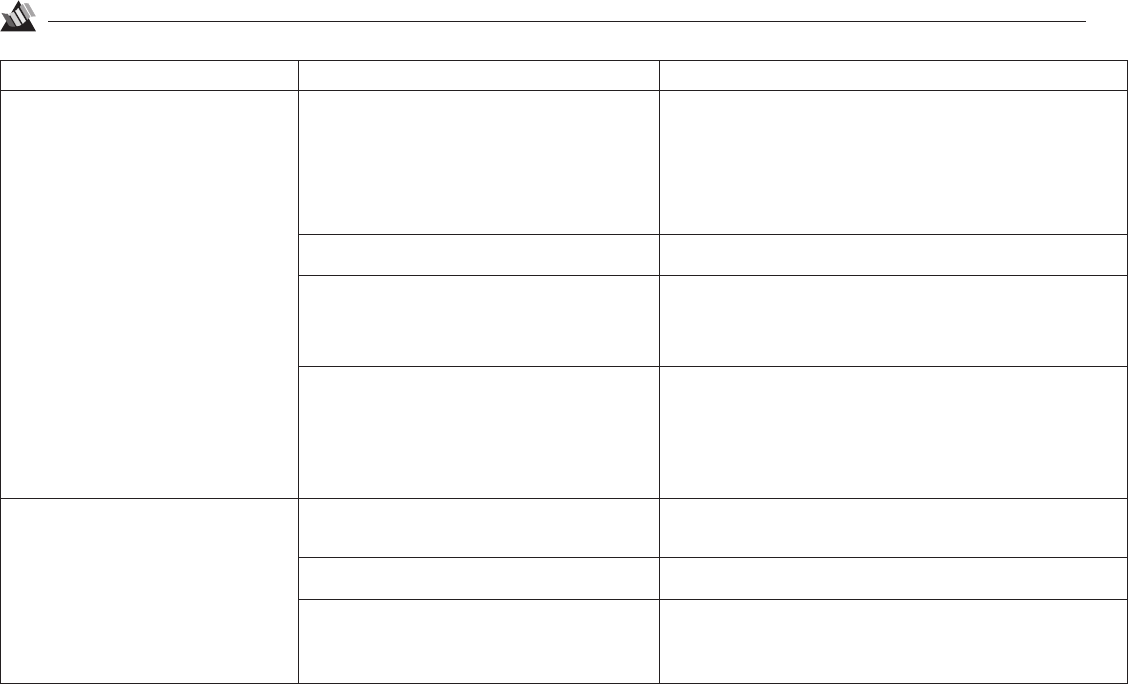
43
Troubleshooting
5
Possible Meaning(s) Solution(s)Problem
Print is faint or missing.
The paper being used is not one of the
recommended types.
Refer to Section 6 for paper recommendations.
The ink cartridge is empty.
Replace the ink cartridge.
1. Press the Cartridge Change/Clean button for 2 to 5
seconds to clean and restore the printhead.
2. Print the Test page (hold Resume/FF button while
turning printer on). If the Test page shows nozzles not
firing, repeat the above process up to 5 times. If the
problem continues, replace the printhead.
The ink cartridge is empty. Replace the ink cartridge.
White horizontal lines and streaks
appear in the printing.
The printhead nozzles are blocked.
The printer is connected to a power strip
which has been turned off.
The printer requires a continuous, small amount of power
to maintain the printhead. If you use a power strip with the
printer, you must leave it turned on at all times.
The printhead has been left in the storage
box for a long time.
To maintain a stored prinhtead, you need to remove it from
the storage box once an month and use it to print several
pages before returning it to the storage box.
Try pressing the Cartridge Change/Clean button for 2 to 5
seconds to clean and restore the printhead.
Print quality is set to Draft. Use the printer driver to select a different print quality.