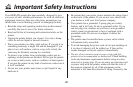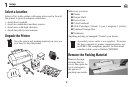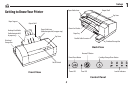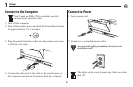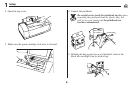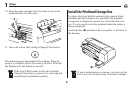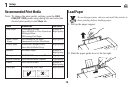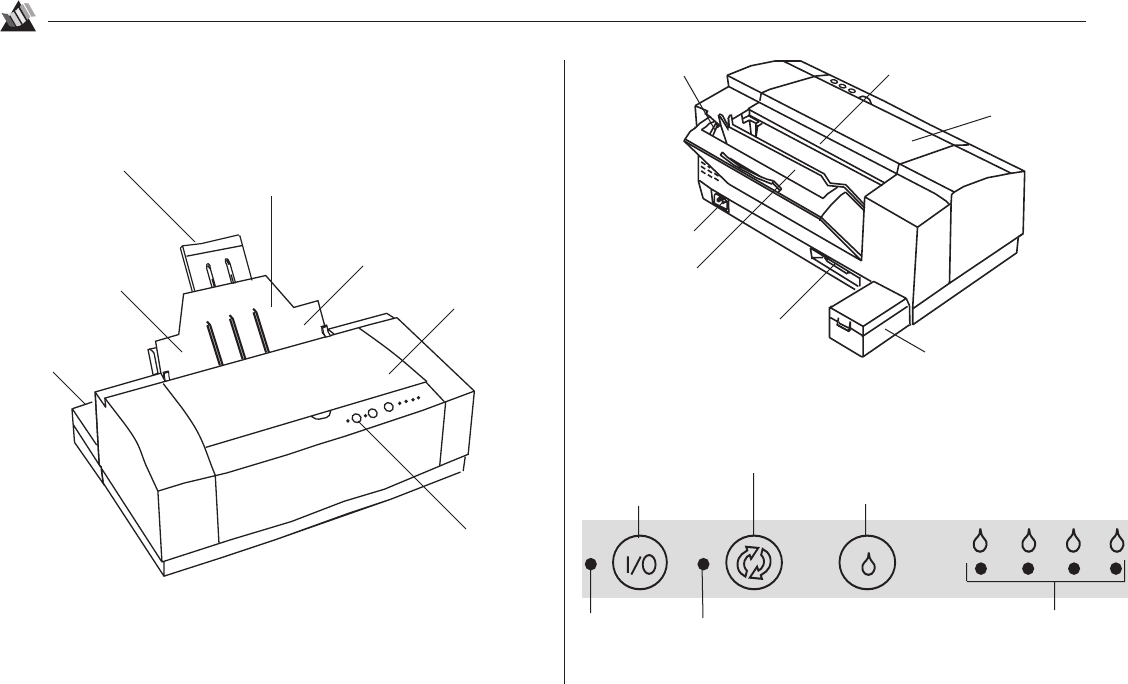
3
Setup
1
Getting to Know Your Printer
Front View
Back View
Control Panel
Printhead
Storage Box
Paper Support
Top Cover
On/off Switch
Printhead Storage Box
Power Cord Socket
Parallel Cable Connector
Top Cover
Paper Guide Lever Output Shelf
Output Shelf
Power/Reset Button
Resume/FF Button
Cartridge Change/Clean Button
Power LED
Error LED
Low Ink Indicators
Paper Guide Lever
(behind output shelf, on paper tray)
Envelope Feed Guide
(behind output shelf,
in paper tray)
Paper Tray