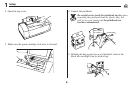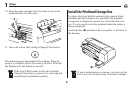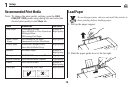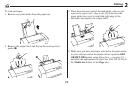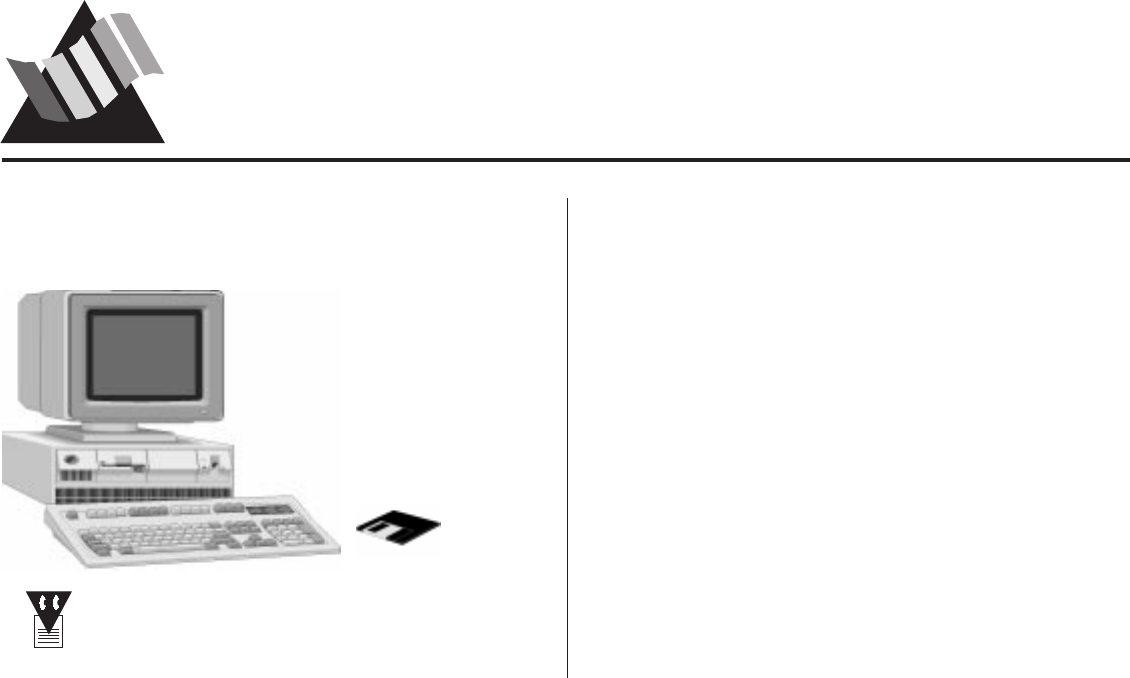
13
Printing
2
Install the Printer Driver/Electronic
Registration Utility
Before you can begin printing,
you must first install the OKI
OKIJET 2500 printer driver in
your computer.
When you are installing the
driver, you will also be offered
the opportunity to install the
Electronic Registration utility.
This manual uses “d” to reference the CD ROM
drive. If your CD ROM drive is another letter,
substitute that letter wherever “d” appears in the
installation steps.
Installation on Windows 3.1x
For Windows 3.1 or Windows for Workgroups 3.11:
1. Start Windows on your computer (make sure all other
programs are closed before proceeding).
2. Insert the OKI OKIJET 2500 CD in your CD ROM drive.
3. From the Program Manager, choose File, then select
Run.
4. Type d:\setup, then click OK.
The Welcome dialog box appears.
5. Click Next.
The Software License Agreement appears.
6. Click Yes .
The Select Components dialog box appears with the
following components preselected:
OKIJET 2500 Windows Printer Driver
OKIJET 2500 Electronic Registration