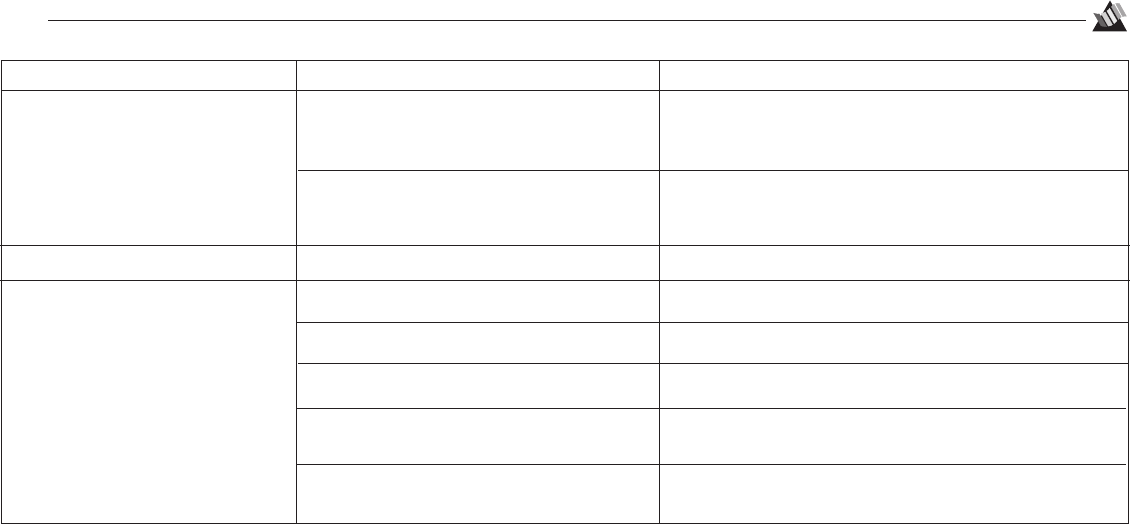
46
5
Troubleshooting
Possible Meaning(s) Solution(s)Problem
Low Ink Indicator on. Low ink in corresponding cartridge. Make sure you have a replacement ink cartridge on hand.
Low Ink indicator blinking.
The corresponding ink cartridge is empty.
Replace the ink cartridge.
The printhead is not installed
Install the printhead (see steps 9 through 11 on page 7).
The ink cartridge is not installed correctly. Press down on the cartridge to ensure that it is fully seated.
The wrong type of ink cartridge is installed. Replace the ink cartridge with a genuine Okidata ink
cartridge.
The cartridge lock lever is not in the locked
position.
Open the top cover and make sure the lock lever is pushed
back all the way (see page 7).
Paper does not stack neatly in the
output tray.
The Star Wheel bar is not properly en-
gaged.
Remove the top cover (see page 38, ff.) and make sure that
the Star Wheel bar is firmly engaged, then replace the top
cover.
The star wheels in the Star Wheel bar are
jammed or askew.
Remove the Star Wheel bar (see page 38) and make sure all
the star wheels can rotate freely, then reinstall the Star
Wheel bar.


















