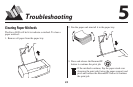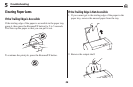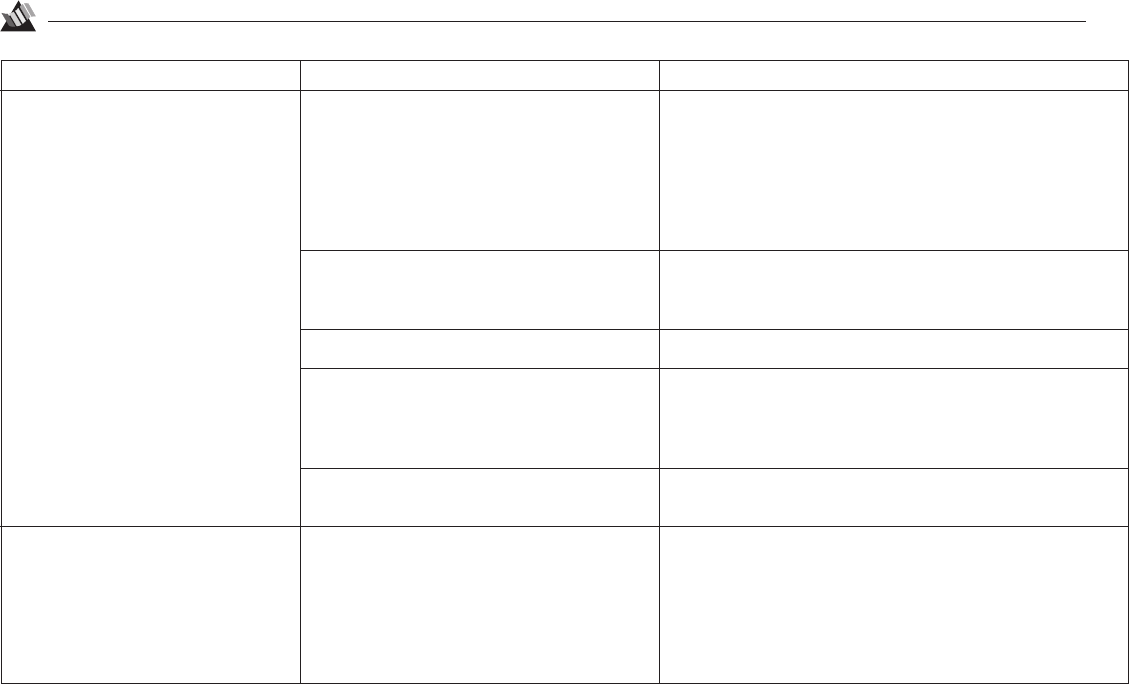
41
Troubleshooting
5
Possible Meaning(s) Solution(s)Problem
Interface cable is not connected properly.
Press and release the Power on/Reset button to make the
printer stop its operation. Then properly reconnect the
interface cable to the printer and host computer.
Interface cable is damaged. Check the interface cable and replace if damaged.
The type of interface is incorrect. Verify that the computer is using the parallel interface.
Check your software manual to make sure that your
software communicates to the interface port to which your
printer is connected.
Interface cable is incorrect.
You must use an IEEE 1284-compliant, parallel,
bi-directional interface cable.
Data is sent, but not printed.
Press and release the Resume/FF button to continue
printing.
Printer is not set for local port.
Check the port setting (usually lpt1) for your printer to be
sure that it is not being directed either to a remote printer or
to print to file. (See the Details tab of the OKI OKIJET
2500 printer setup dialog box.)
Data is sent, but not printed and the
Error LED is blinking.
Printer has paused.