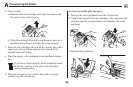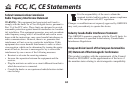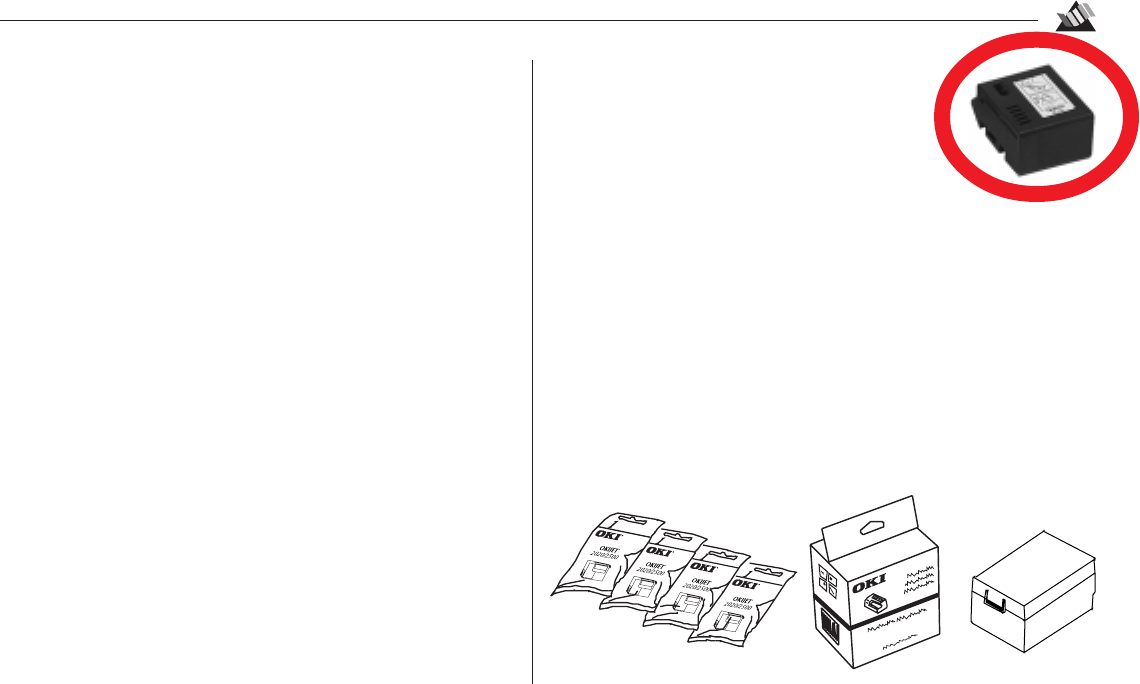
54
7
Customer Support & Service
Purchasing Replacement Parts & Accessories
Before you order, know your printer model number (see the
front of the printer) and have the correct part number and
description of the item.
Ways to Purchase
• Consult the dealer where your purchased your printer.
• Consult an Okidata Authorized Sales or Service Dealer.
Call 1-800-OKIDATA (1-800-654-3282) for the nearest
Authorized Sales and Service location: have your ZIP code
and telephone area code ready.
• Check office supply catalogs or your local stationery store.
Be sure to ask for genuine Okidata ink cartridges!
• In the US, order toll-free by phone at 1-800-OKIDATA
(1-800-654-3282), using VISA, MasterCard, or American
Express.
— $10.00 minimum purchase required
— Orders shipped within 24 hours.
• In Canada, call 905-602-6400 to order parts: VISA and
American Express are accepted.
Accessories & Service Manual
Item Order No.
Black Printhead (➊).............. 52110101
Service Manual ..................... 59272601
Replacement Parts
Part Order No.
Ink Cartridges (➋)
Black .................................................................... 52110001
Cyan ..................................................................... 52110002
Magenta ............................................................... 52110003
Yellow .................................................................. 52110004
Color Printhead (➌) ................................................. 52110102
Printhead Storage Box (➍) ...................................... 53591201
1
➊
➋
➌
➍