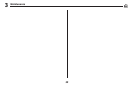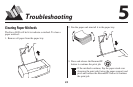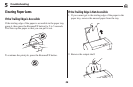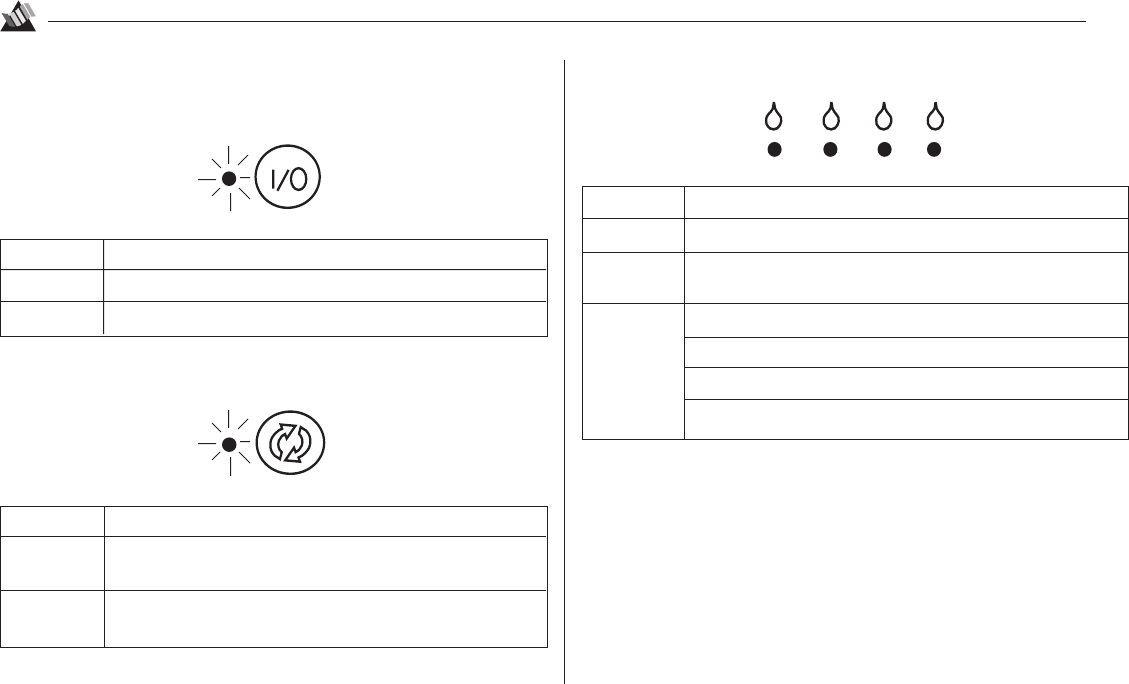
33
Control Panel
4
Control Panel Indicator Lights
Power LED
Condition Meaning
On Printer is on-line and ready to print.
Blinking Printer is processing data.
Error LED
Condition Meaning
On Recoverable error. To correct this, press and release the
Resume/FF button.
Blinking Non-recoverable error: contact your service dealer (see
Section 7 for information on getting service).
Low Ink Indicators
Condition Meaning
Off Ink cartridge contains sufficient ink.
On Cartridge is getting low on ink (about 10 to 15% left):
make sure you have a replacement cartridge on hand.
Blinking Ink cartridge is empty and must be replaced.
Ink cartridge is installed incorrectly
Wrong brand of ink cartridge is installed.
Printhead is not installed in printer.