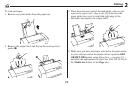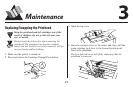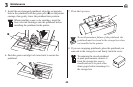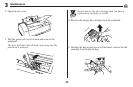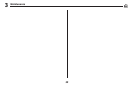27
Maintenance
3
In Windows 95:
1. Click Start, Settings, Printers.
2. Click the OKIJET 2500 icon with the right mouse button.
3. Click the Printer tab.
4. Click Align, then Yes .
The test page prints.
5. Click the number which corresponds to the straightest set
of vertical lines on the test page.
6. Click Align.
The test page prints.
7. Repeat steps 5 and 6 until the straightest set of lines
corresponds to 0.
8. Click Done and exit back out.
Transporting the Printer
Significant changes in temperature and/or pressure
can cause leakage in the ink cartridges and the
color printhead. If such changes will occur as you
transport the printer (e.g., from a cooled or heated
interior environment to a hot or cold exterior
environment, or by airplane), please turn to
Appendix A for transport instructions.
When moving the printer from one location to another
without any significant changes in temperature or pressure:
1. Open the cover, pull the lock lever forward and lift out the
color printhead.
!