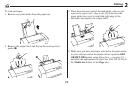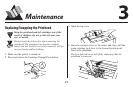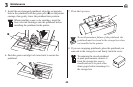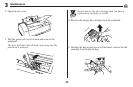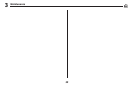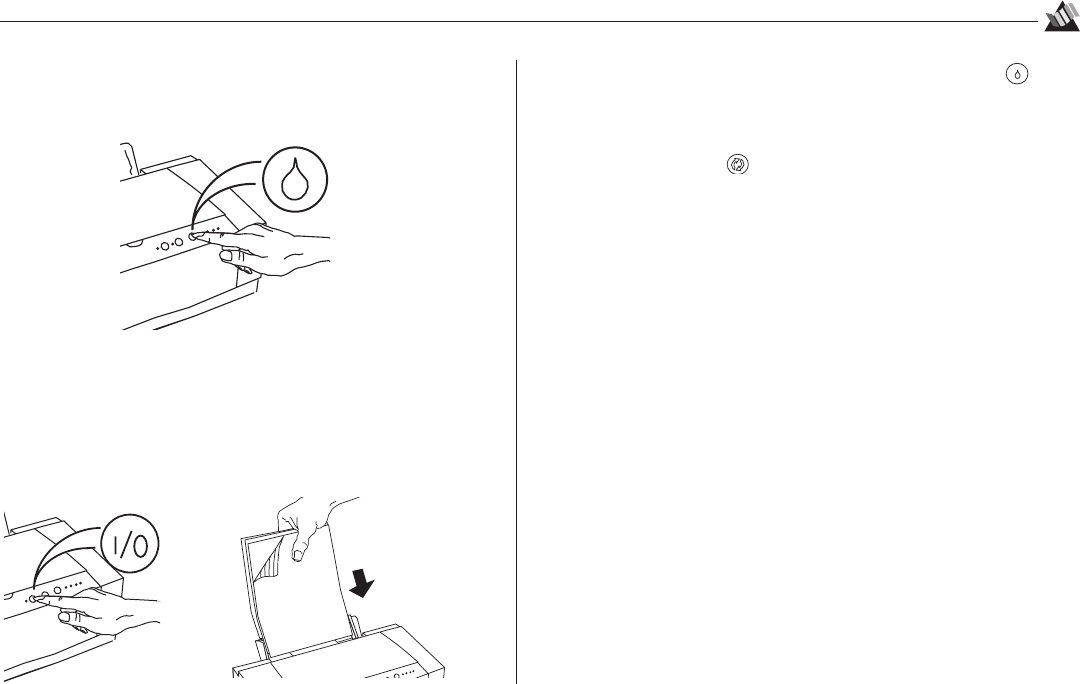
26
3
Maintenance
10. Press and release the Cartridge Change/Clean button.
The printer prepares the printhead for printing.
Cleaning the Printhead Nozzles
To clean the printhead nozzles
1. Make sure the printer is turned on and paper is loaded.
2. Press and hold the Cartridge Change/Clean button for
two seconds.
3. Print the Test page (turn the printer off, then press the
Resume/FF button
while turning it back on). If the Test
page shows nozzles not firing, repeat steps 1 and 2.
Aligning the Printhead
In Windows 3.1 or Windows for Workgroups 3.11:
1. Open the Control Panel.
2. Click the Printers icon, then click Setup.
3. Click the Printer tab.
4. Click Align, then Yes .
The test page prints.
5. Click the number which corresponds to the straightest set
of vertical lines on the test page.
6. Click Align.
The test page prints.
7. Repeat steps 5 and 6 until the straightest set of lines
corresponds to 0.
8. Click Done and exit back out.