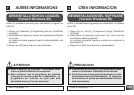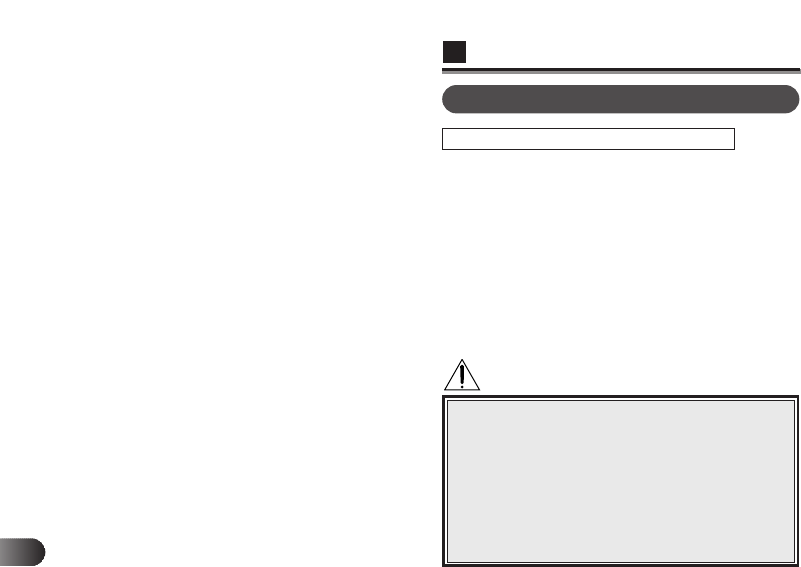
102
E
Use the instructions in this section to learn how to operate the
Floppydisk Adapter (hereinafter referred to as FlashPath)
formatting program (FMTFLSH.EXE).
1 Insert the SmartMedia to be formatted in the FlashPath.
2 Insert the FlashPath in the FDD.
3 Click [Start], [Programs], [FlashPath] then [FlashPath
Format].
If you are running Windows 3.1, click [FlashPath Group”
then [FlashPath Format].
4 When you are ready to format the SmartMedia, press “Y”
(Yes).
5 Press any key to continue. Wait until the formatting
operation is complete.
USING THE FLASHPATH FORMATTING UTILITY
◆ We recommend that you always use an Olympus
digital camera to format your SmartMedia. If this
is not possible, you can format SmartMedia cards
with your computer, using the provided FlashPath
formatting utility.
◆ When a computer-formatted SmartMedia card is
used with a digital camera, the image recording
time may be extended.
◆ Do not specify “drive B:” unless there is a
physical FDD assigned as “drive B:”.
CAUTION
For Windows 3.1/Windows 95