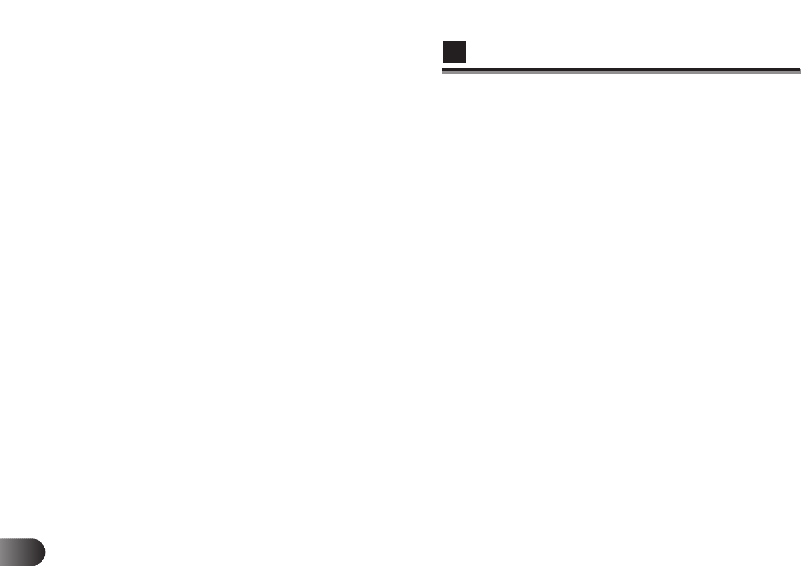
96
E
Error Messages and
Countermeasures
“Computer is obsolete.”
This error occurs when you try to run the utility on an older
Macintosh computer without a PowerPC processor . Use a
Power Macintosh in which System 7.5.1 (or later) is installed.
“Mac OS version is obsolete.”
This error occurs when you try to start up the utility on a
version of the operating system prior to System 7.5.1. Use a
Power Macintosh in which System 7.5.1 (or later) is installed.
“Not enough memory. Quit all open programs and
restart.”
This error occurs when there is not enough memory available
to run the application. Quit all other applications in use and try
starting up the utility again.
“Valid memory or installed memory is insufficient.”
This error occurs when the amount of installed memory is
insufficient. You will have to purchase additional RAM. A
minimum of 5 MB must be available to the program when it is
launched.


















