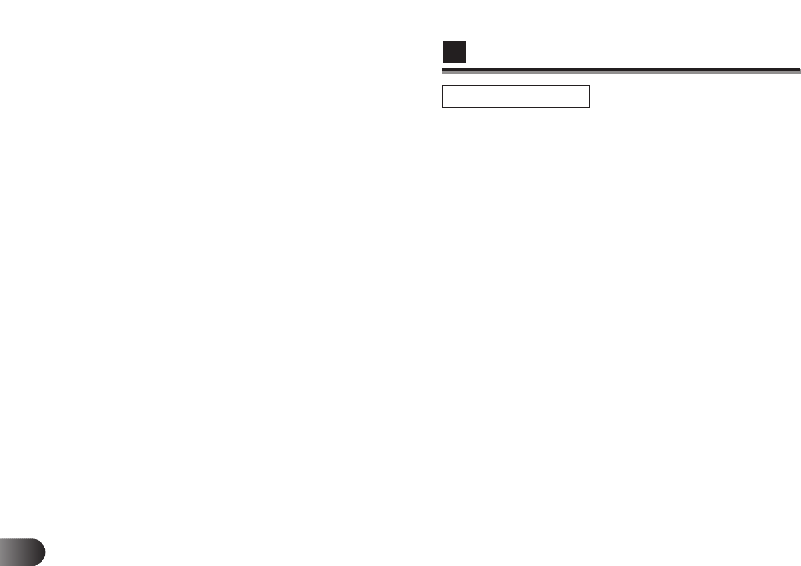
62
E
Before Using the Utility Software
* Format the SmartMedia card on your digital camera.
SmartMedia cards are formatted when you buy them so you
do not have to format a brand new SmartMedia card.
* If “PC Exchange” is ON when you insert the FD adaptor,
your Macintosh will mistake it for a damaged IBM format
floppy disk and display an error alert window. In this case,
press the Eject button and remove the FD adaptor.
* Never select “Initialize”. (This will not only destroy any data
on the SmartMedia card, it may also damage the hardware.)
*The ReadFlashPath utility cannot be used while “PC
Exchange” ON.
* “PC Exchange” must be turned OFF before you can use the
ReadFlashPath utility.
* File names that can be handled by the SmartMedia system
should be consist of 8 alphanumeric and symbol characters
and 3 extension characters. The system is not case
sensitive and does not distinguish between uppercase and
lowercase characters. File names cannot contain spaces
(including tabs), control codes and the following 11 symbols:
\ / ; : , “ * < > ? |
The system can also recognize long file names like those
accepted by Windows 95 or 98. However, these file names
will be modified to 8 + 3 characters.
For Macintosh


















