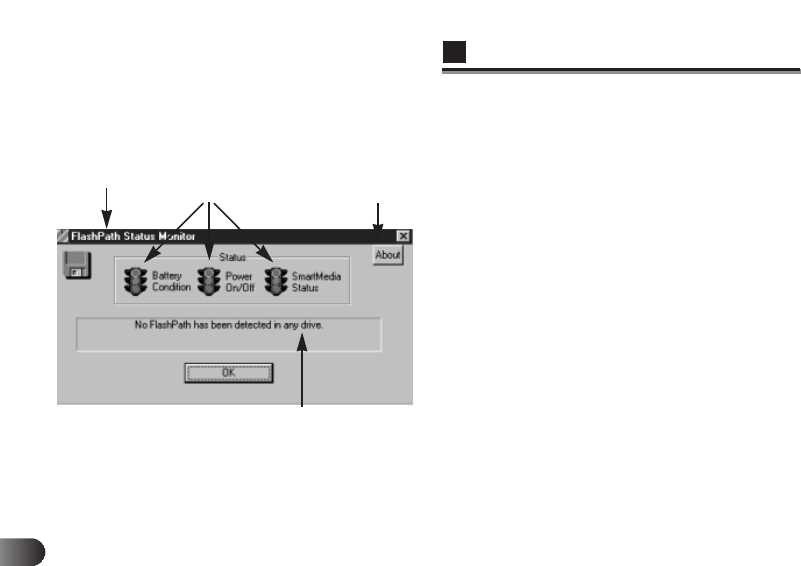
68
E
Flshstat.exe screen configuration
The standard Flshstat.exe status window contains the
following information.
1 Status icons
These icons show the battery status, Floppydisk Adapter
status and SmartMedia status.
● Battery Status: Indicates battery power consumption.
Blue: Battery OK
The adapter can be used normally.
Yellow: Low power
Data write is disabled and only read is enabled.
Red: Battery empty
The adapter cannot be used. Immediately
replace batteries.
● Power ON/OFF: Indicates whether the FlashPath
adapter is available or shut down.
Blue: Ready for operation
The adapter can be used normally.
Red: Shut down
Eject the FlashPath and insert it again.
● SmartMedia Status: Indicates the SmartMedia insertion
status.
Blue: SmartMedia OK
The adapter can be used normally.
Red: SmartMedia loading error
The SmartMedia is not inserted correctly.
2 Status message display
Describes details of the current status in standard English.
3 Version information
Displays version information about the program in use.
‰ Status message
Ï Message d’état
Í Mensaje de condición
‰ Caption
Ï Légende
Í Subtítulo
‰ Status icons
Ï Icônes d’état
Í Iconos de
condición
‰ Version information
Ï Information sur la
version
Í Información de
versión


















