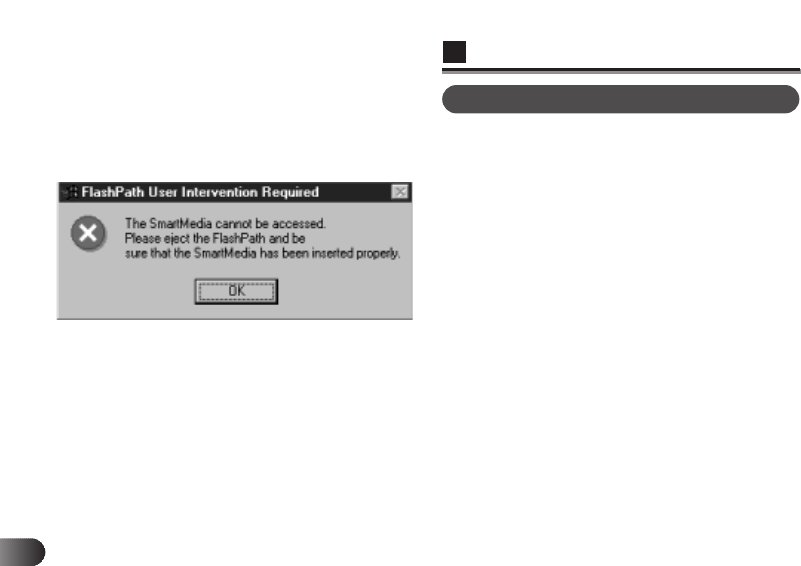
72
E
The following error window appears when an error is detected
with the FlashPath.
The message in the above window changes according to the
following situations.
[When the battery power is low]
“Battery low condition detected. The SmartMedia is now
read only.”
[When the SmartMedia is not inserted in the FlashPath or
it is inserted improperly]
“The SmartMedia cannot be accessed. Please eject the
FlashPath and be sure that the SmartMedia has been
inserted properly.”
[When FlashPath is in shutdown mode for battery power
saving]
“The FlashPath has powered off to save its batteries.
Please eject the FlashPath from your floppy drive and re-
insert it to turn it back on.”
[When the internal format of the SmartMedia is
incompatible with the equipment]
“The logical filing system on the SmartMedia is
unrecognized. This SmartMedia cannot be used with
FlashPath.”
ERROR DISPLAY


















