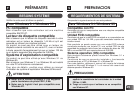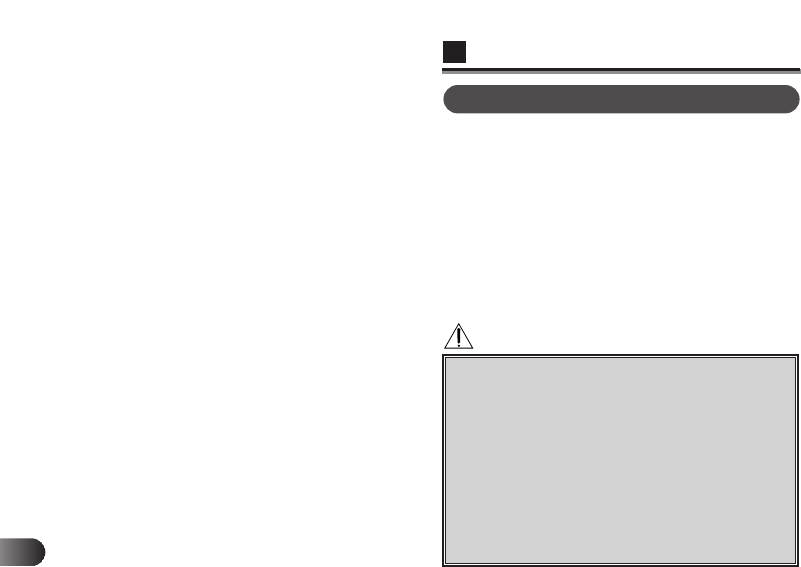
24
E
OPERATING AND STORAGE ENVIRONMENT
Operating temperatures: 10 to 45°C (50 to 113°F)
Storage temperatures: –20 to +60°C (–4 to +140°F)
Operating humidity: 20% to 80%, without condensation
Storage humidity: No more than 95%,
without condensation
CAUTION
◆ Even within the ranges listed above, do not subject
this adapter to any change in temperature that may
cause condensation.
◆ Always remove the SmartMedia card before storing
or transporting the adapter. Be sure to store the
adapter in the provided clear case.
◆ To protect the Floppydisk Adapter and FDD, eject
the Floppydisk Adapter from the FDD and store
them separately.
◆ To protect the FDD head from accumulation of dust
on its contact surface, malfunction of switches and
other damage, store the product in the clear case
when not in use.