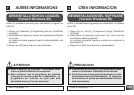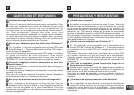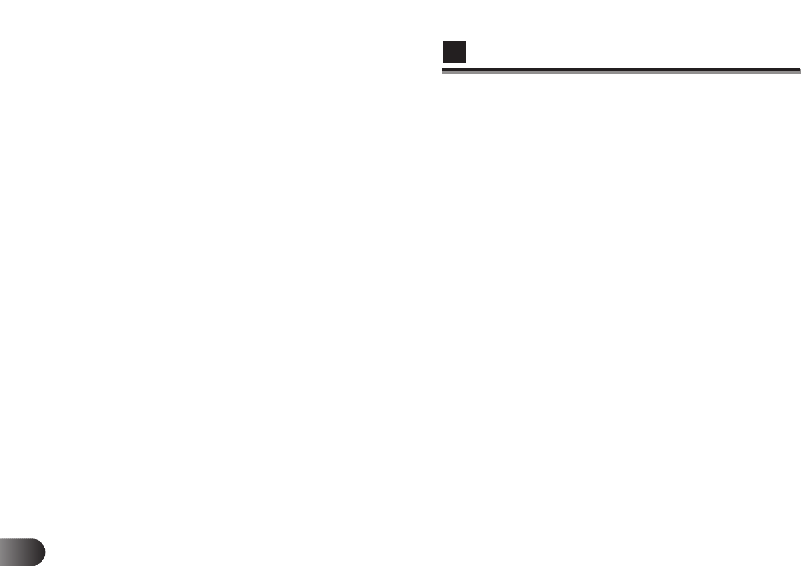
112
E
Q
What is the best way to store the Floppydisk Adapter?
A
The Floppydisk Adapter is sensitive to dust, moisture and salt.
After use, wipe it dry and store in the provided clear case. Do
not use insecticide in the storage area. Be sure to remove batteries
before storing it for a long period of time.
Q
The SmartMedia disk cannot be formatted.
A
It is not possible to format the SmartMedia disk on the
computer. Format the SmartMedia disk on your digital camera.
Q
The FD adaptor cannot be ejected.
A
With most Macintosh models, the FD adaptor can be ejected
by pressing the “Apple” key + Shift + 1. = B
Do not try to force-eject the adaptor while it is communicating with
the utility program on the computer. Doing so could damage the
computer, the adaptor, and/or SmartMedia disk. Use this method
to eject the adaptor only as a last resort when there is no other
choice.
Q
Is it possible to force-quit the application program?
A
The running application can be forced to terminate by pressing
the “Apple” key + Option + Esc. Refer to your computer’s
instruction manual for details.
Do not try to force-quit the utility program while it is communicating
with the floppy disk adaptor. Doing so could damage the computer,
the adaptor, and/or SmartMedia disk. Use this method to quit the
program only as a last resort when there is no other choice.