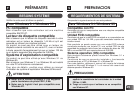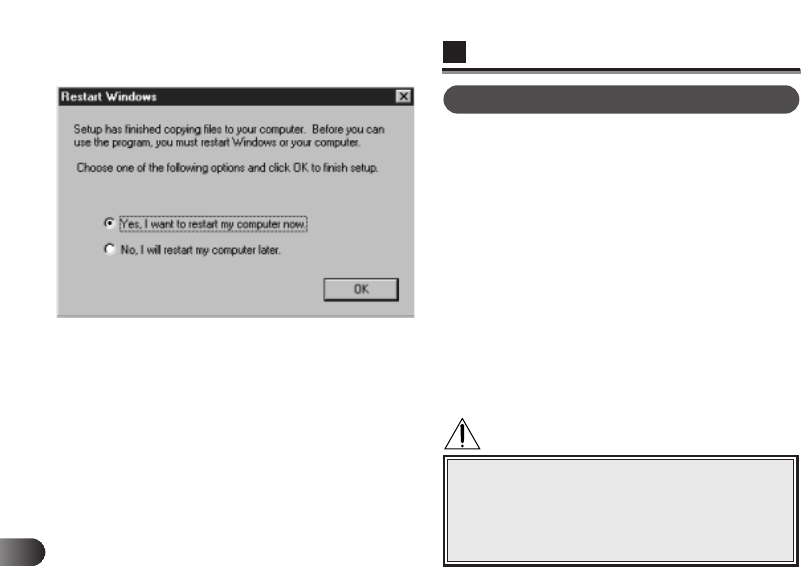
36
E
INSTALLING THE SOFTWARE (Windows 95)
To install the provided software when using Windows 95.
1 Turn on the computer and start up Windows 95.
2 Insert the Device Driver Setup Diskette (FPD-2E) in the
FDD.
3 Click the Windows 95 [Start] button.
4 Select [Run], enter “a:\setup” in the dialog box and click
the OK button.
5 When the Setup window appears, follow the on-screen
instructions to install your software.
6 The following window appears when the installation is
complete.
7 Restart the PC to initialize the installed software.
◆ The computer must be restarted before you can
use your software.
◆ If your FDD is not drive A, check the FDD drive
and execute “Setup.exe” from that drive.
◆ Read the latest information on your software in
the “README.TXT” file stored on the floppy disk.
CAUTION