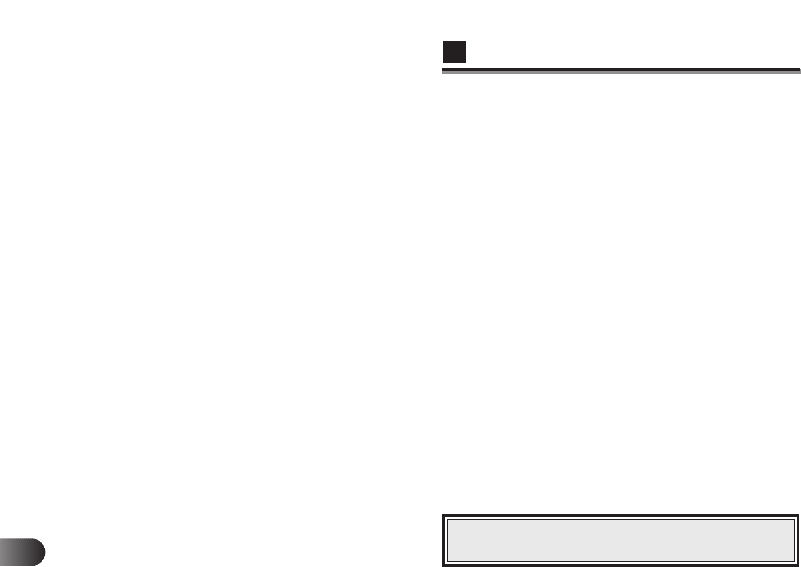
70
E
4 Caption
Displays a message corresponding to the current
operation
[During normal operation]
“FlashPath Status Monitor”
[When a status change is detected]
“FlashPath User Intervention Required”
Messages in the message display
The status message display will show a message under any
of the following conditions.
[When FlashPath has not been detected]
“No FlashPath has been detected in any drive.”
[Normal condition]
“The FlashPath is functioning normally.”
[When the battery power is low]
“FlashPath Battery Low”
[When the SmartMedia is not inserted in FlashPath or it is
inserted improperly]
“The SmartMedia is inaccessible.”
[When FlashPath is in shutdown mode for battery power
saving]
“Eject and re-insert the FlashPath.”
[When the internal format of the SmartMedia is
incompatible with the equipment]
“Invalid SmartMedia”
☛ When an error is detected, the related status
icons will change from blue to red.


















