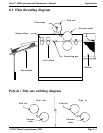Page 6 - 3
ApplicationsOrbit™ 2000 Operation and Maintenance Manual
© GBC Films Group January 2001
3/ Load the sheet stack on the feed table. ( Described in Section 5 )
4/ Adhere one sheet of the same width as the sheets in the feeder to start the film web.
5/ Switch the compressor on and push the start button at it’s slowest speed.
6/ Stop the machine at the instant the first sheet passes under the chrome roller and the leading edge
of the paper appears to be at least 8 in. ( 200 mm ) past the contact area between the laminating
rollers.
7/ Press the pressure up button.
8/ At the slowest speed of the machine, allow 2-3 sheets pass through the laminating rollers so you
can thread the web through the snapping section.
9/ Feed the web through the decurling bar.
10/ Feed the web through the pull rollers. ( Described in Section 5 )
11/ Feed the web through the twin knife assembly. ( Described in Section 5 )
12/ Feed the web through the snap rollers. ( Described in Section 5 )