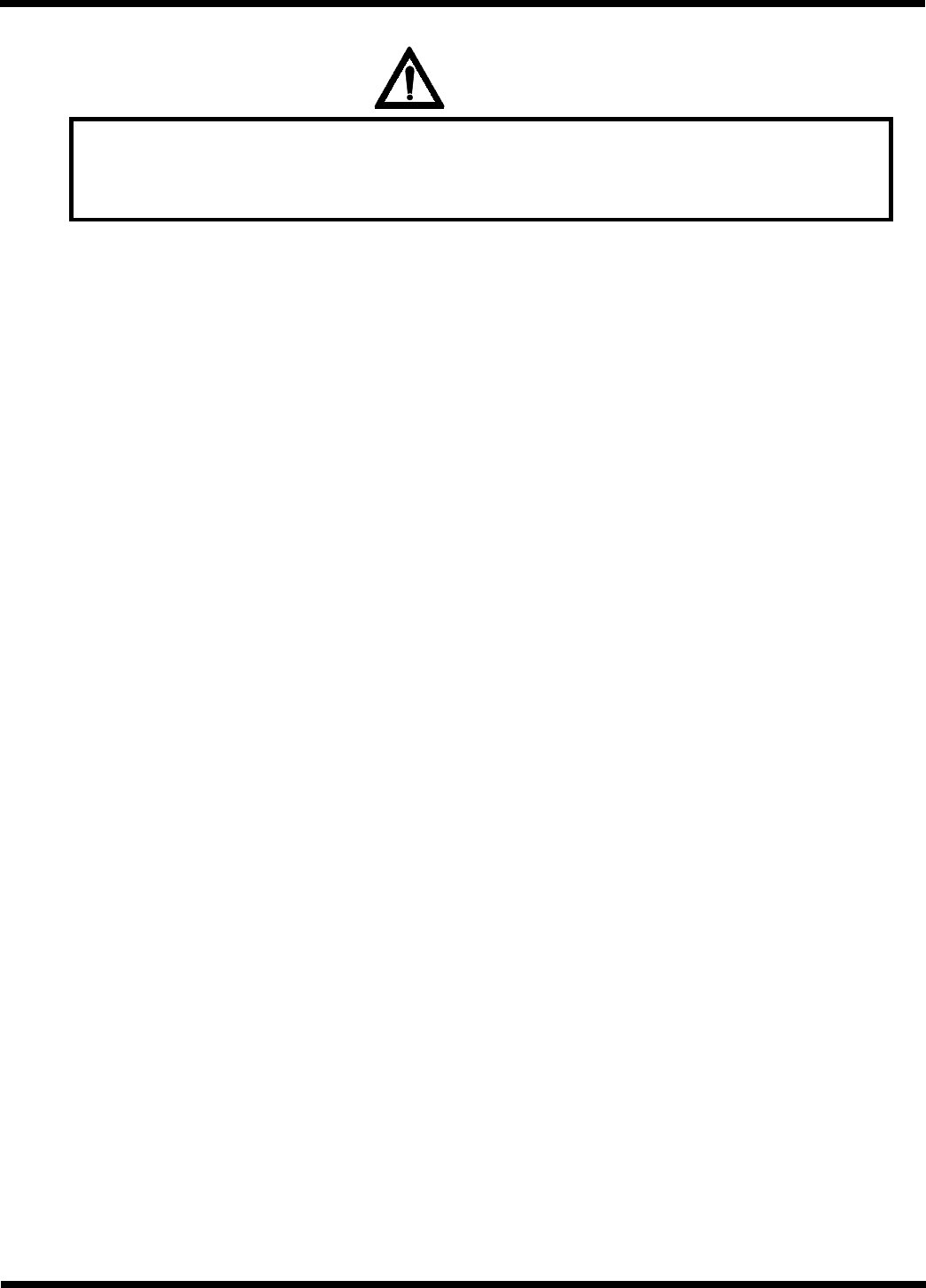
Page 8 - 8
Maintenance
© GBC Films Group January 2001
Orbit™ 2000 Operation and Maintenance Manual
4/
WARNING
WARNING: Always exercise Lock out/ Tag out procedures when performing any
type of maintenance to avoid injury to yourself, others and to the equipment.
a/ Raise the snapping section safety shield.
b/ Remove the lock down thumb screw.
c/ With a #3 flat tip screwdriver, remove the four flat head shoulder bolts securing the twin knife
safety cover.
d/ Replace the lock down thumb screw. This will prevent the twin knife assembly from sliding.
e/ Use a 4 mm allen wrench to remove the two hex bolts securing the blade you are replacing.
f/ Replace the knife.
g/ Secure the knife reusing the same bolts and a 4 mm allen wrench.
h/ Remove the lock down thumb screw.
i/ Replace the twin knife safety cover and secure in place using the same flat head shoulder bolts and
a #3 flat tip screwdriver.
j/ Replace the lock down thumb screw.


















