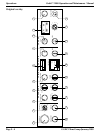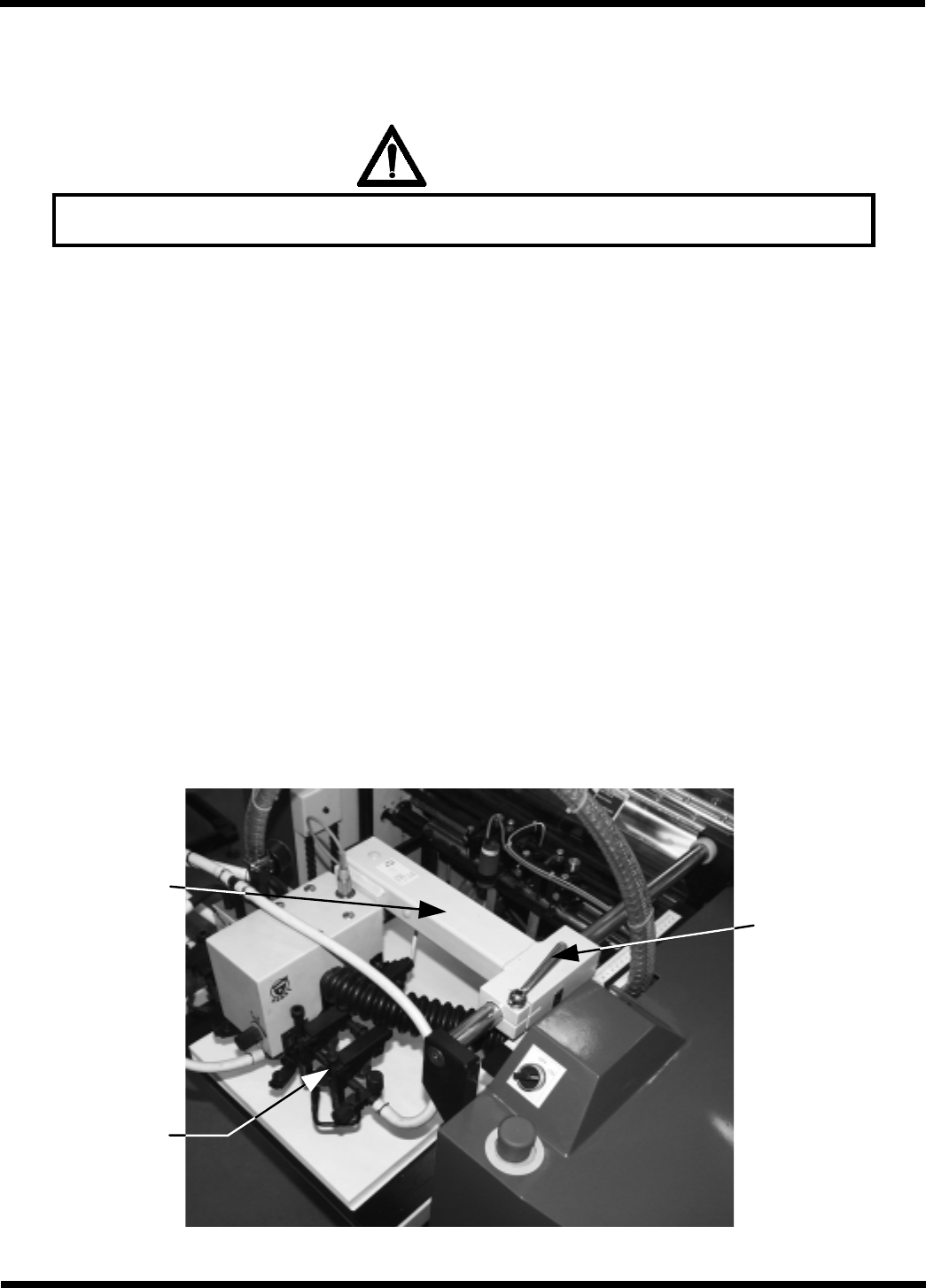
Page 5 - 10
Operations
© GBC Films Group January 2001
Orbit™ 2000 Operation and Maintenance Manual
5.2.3 The feeding head
WARNING
WARNING: Press the stop button before performing the following set-up procedure!
Feeding head setup
Loosen the clamp ( a ) using the handle bar ( b ). Push the head to its back position, away from the
machine. Press the button FEEDER STACK/ PILE UP until the paper pile stops at the Paper Pile Height
Sensor ( d ). The feeder foot ( e ) now assumes control and lift the table with paper stack on to its working
position. Move the head so that the rear stops ( c ) touch gently the rear side of the paper stack, and
tighten the clamp.
a
b
c