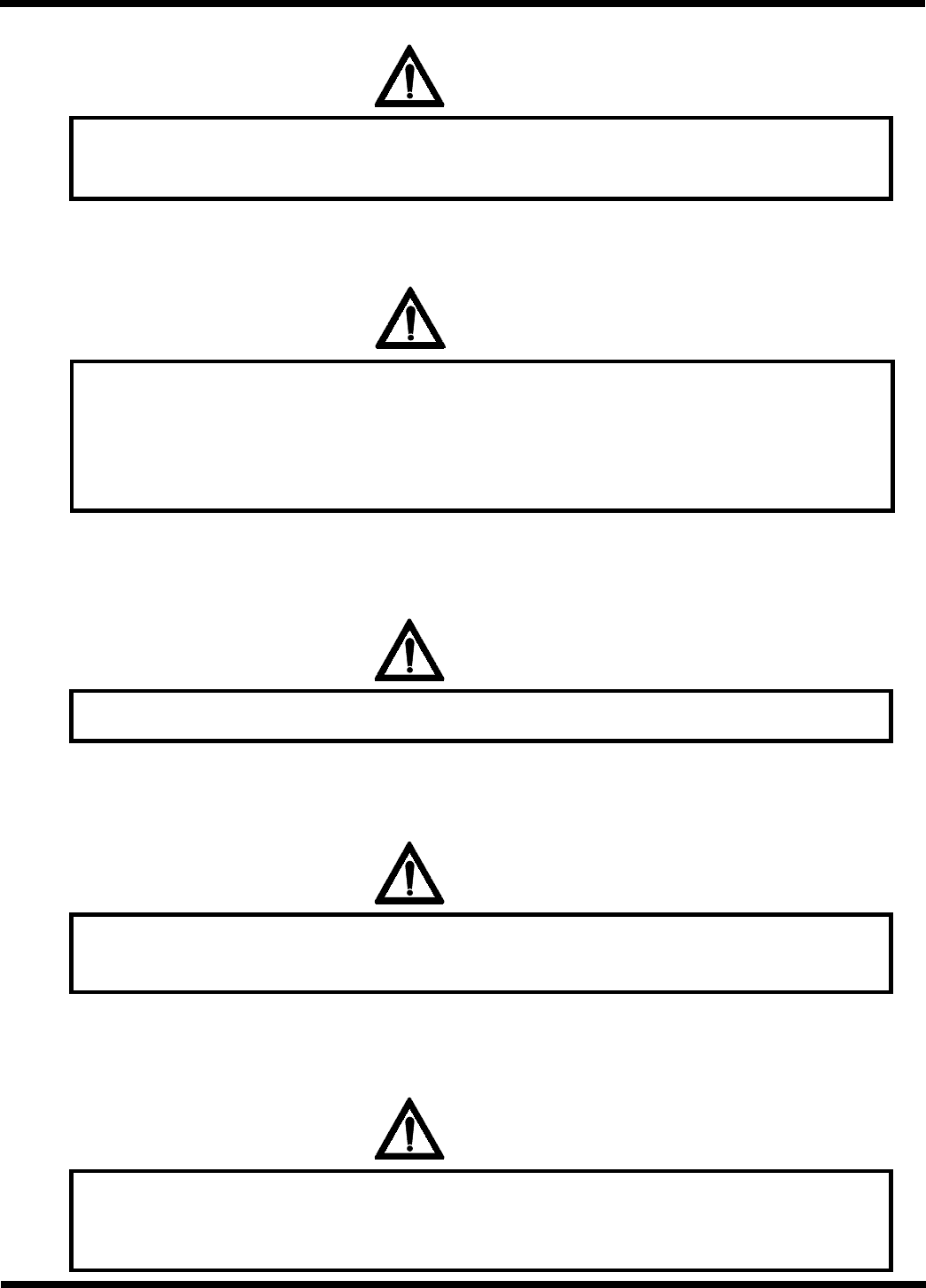
Page 1 - 2
Safety Orbit™ 2000 Operation and Maintenance Manual
© GBC Films Group January 2001
5/
All safety covers must be in place during operation. The equipment must not be started
and used, if all covers are not in place, and safety switches are not operational.
ATTENTION
6/
Test all three interlocked safety guards each day ( the chrome roller guard,
snap roller guard and the guard under the laminating and snap ARGAs ) and
the two emergency stop switches ( one on the control panel and one on the
drive side of the feeder ) and the pile up safety switch ( on the feeder table
guide rails )to ensure that they function properly.
ATTENTION
7/
Exercise extreme caution when working with sheets to avoid paper cuts.
ATTENTION
8/
Never clean any rollers while the equipment is running. If needed, turn the rollers for
cleaning or testing by using the slow forward or slow reverse push buttons.
ATTENTION
9/
When using the slow forward and slow reverse push buttons, push and
release the buttons and wait for the machine to stop before cleaning
the exposed area of the rollers.
ATTENTION


















