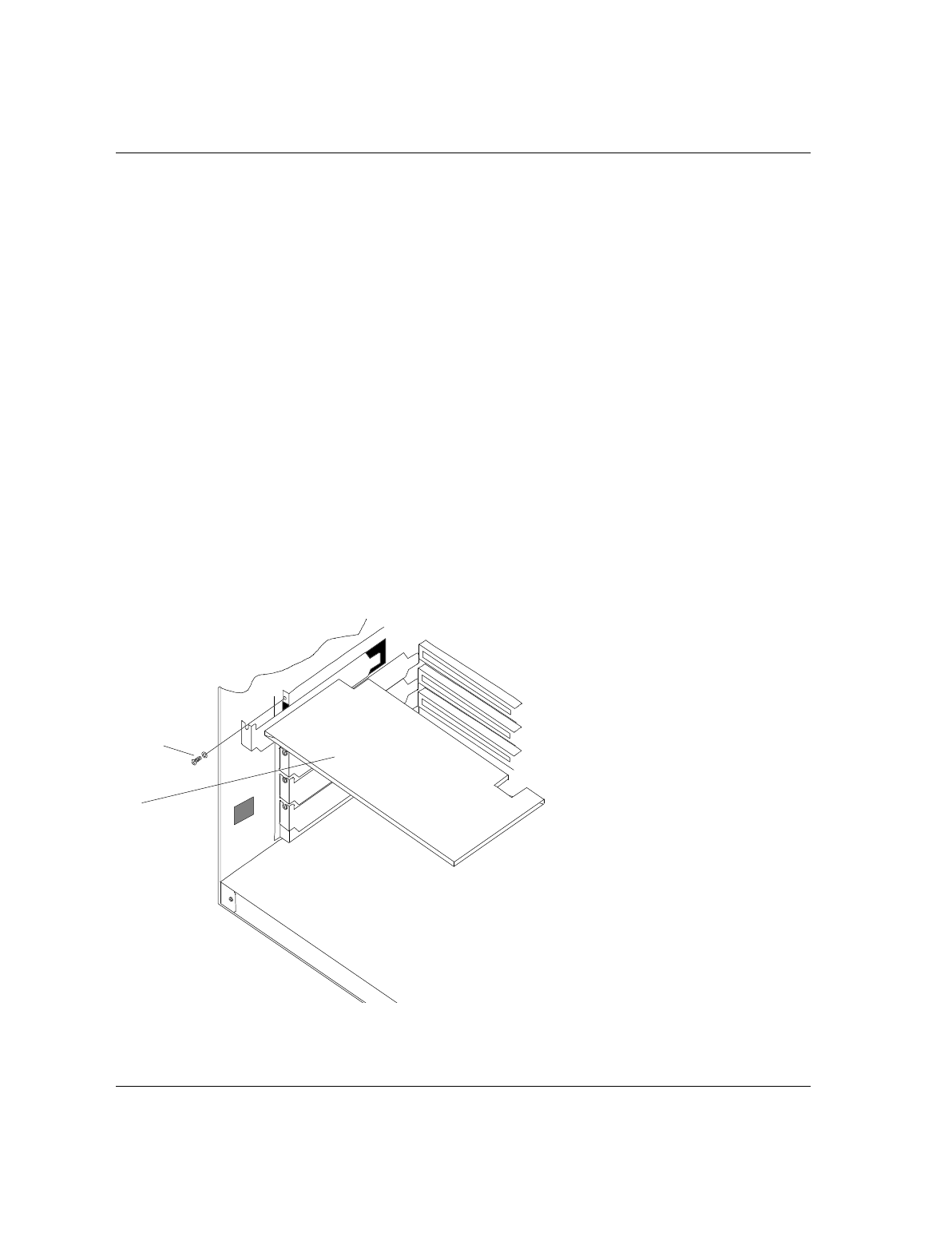
5-33
Upgrades and Options
5.
Record the option board serial number in the
equipment log.
6.
Set any board jumpers or switches as described in
the documentation that comes with the option board.
Note: Refer to the documentation accompanying the
option board for information on whether the board
is to be installed in a PCI or EISA expansion slot.
7.
Refer to Table 5-1 to determine the recommended
option board slot assignment and configuration
parameters. Refer to Figure 5-11 to determine
system board slot locations.
8.
Holding the board by its top edge or upper corners,
firmly press the board into an expansion slot on the
system board. The tapered foot of the option board
retaining bracket must fit into the mating slot in the
expansion slot frame (Figure 5-13).
Figure 5-13. Installing an Option Board
B
A
Option board installation
A Expansion slot screw
B Add-in board


















